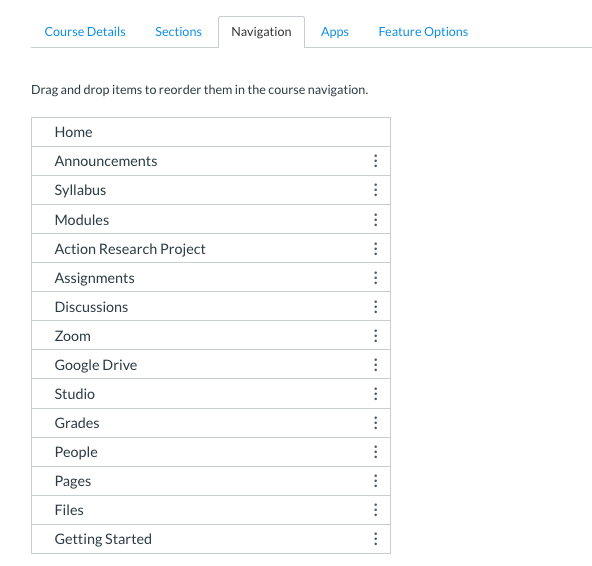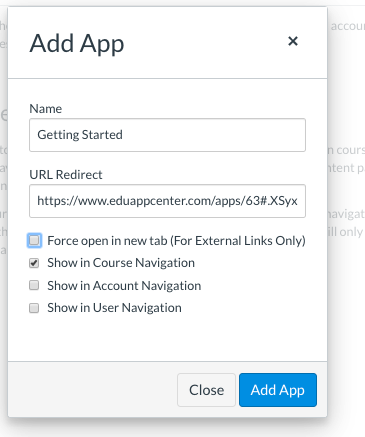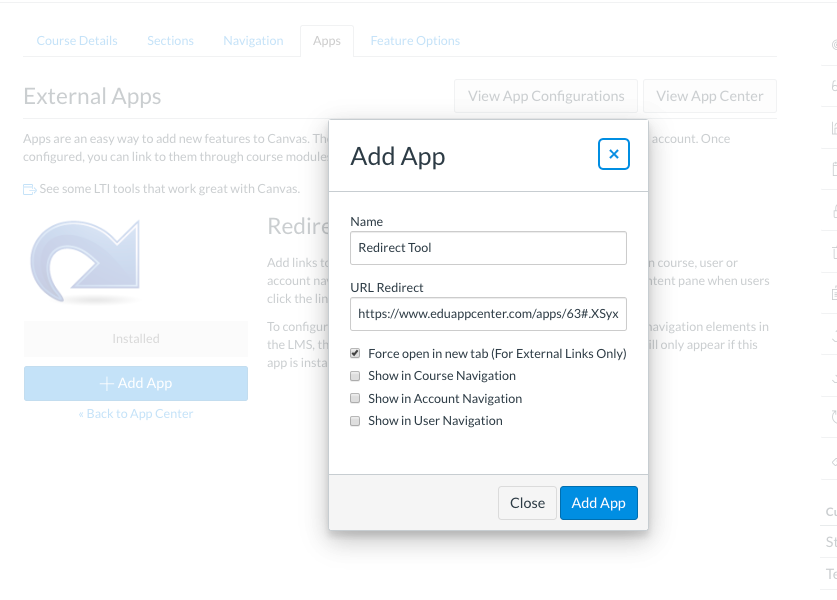Renaming a SCORM package in Course SCORM Tool
- Mark as New
- Bookmark
- Subscribe
- Mute
- Subscribe to RSS Feed
- Permalink
- Report Inappropriate Content
Hello,
I used to be able to do this (as recently as Nov 2018), but somehow something is different or at some point I totally forgot something basic...
When I upload a SCORM package to a course, using the SCORM tool (from course navigation), how can I give the item a unique name?
I upload multiple SCORM packages developed in Captivate to the same course, and as I make them each graded assignments, I can easily rename the *assignment* to be what I need, but when I go to the SCORM tool from the course navigation, all I see is a list of items titled "Captivate e-Learning Course" ... except for the one that I loaded in November 2018, on which, at the time, I had assigned a specific name. This is a problem because if I need to replace or delete one...I can't easily tell which is which.
To be clear, ALL of these package zip files had unique file names when I uploaded them, and I didn't change any settings in the publishing. The only thing that seems to have changed is I can't rename the item in Canvas.
TIA.