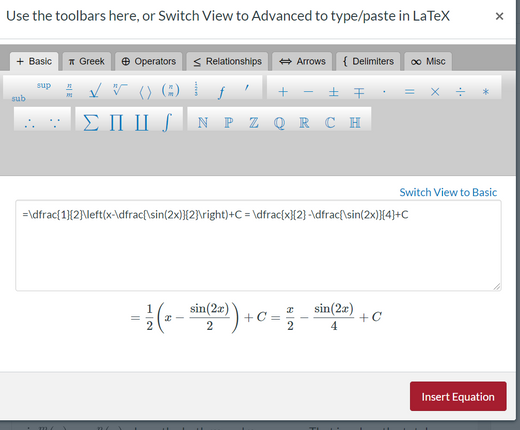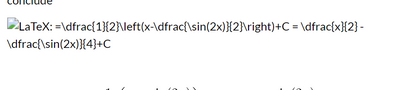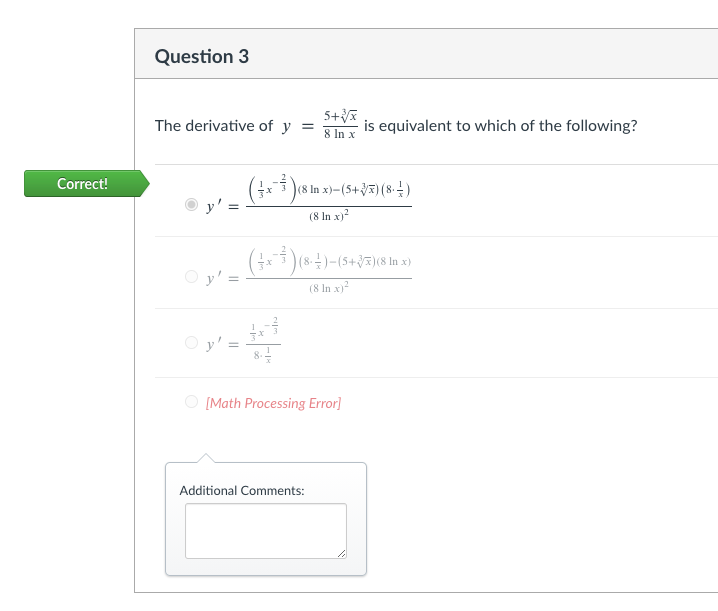Latex error
- Mark as New
- Bookmark
- Subscribe
- Mute
- Subscribe to RSS Feed
- Permalink
- Report Inappropriate Content
11-10-2020
04:00 PM
I write math stuff with Latex. Normally I can type in an expression, highlight it, press the equation editor, and it will get the expression right. Lately, I've been getting some errors that look okay in the equation editor, but wrong on the page.
I type