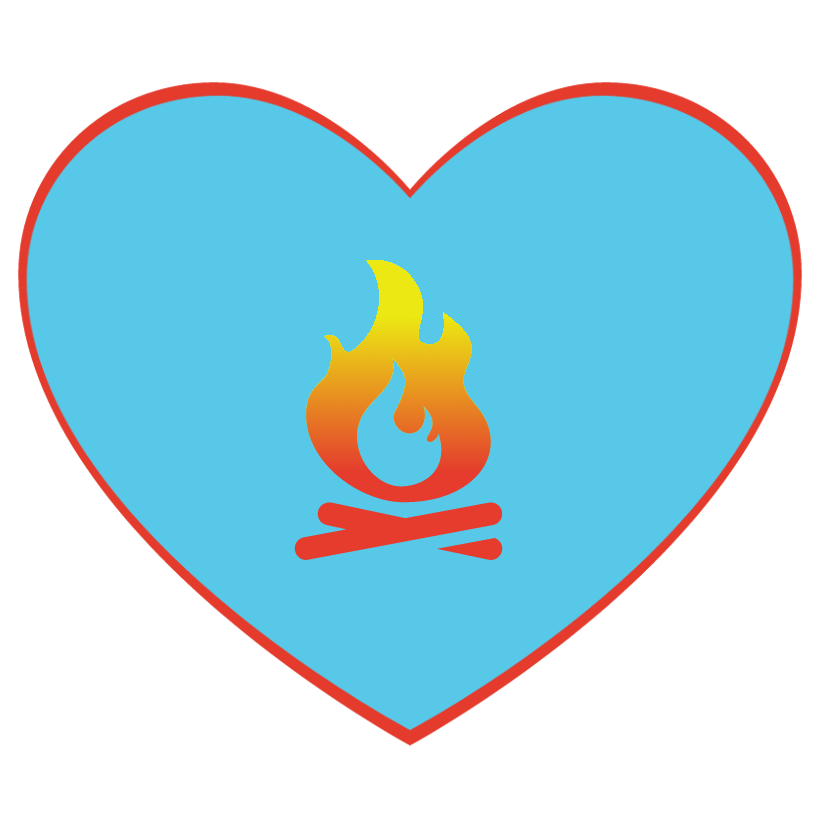Using Canvas to Empower Students: If They Build It, They Will Learn
- Mark as New
- Bookmark
- Subscribe
- Mute
- Subscribe to RSS Feed
- Permalink
- Report Inappropriate Content


Description
Q: How can I motivate and empower my students using the tools in Canvas?
A: By asking or requiring them to use tools that empower them as they contribute to the course content and to their own learning.
In this session we are going to look at ways to allow and even require students to use Canvas tools to invest them in their own learning, to help them build their own learning, and to be empowered to actively direct their learning paths.
Specifically we will look at ways for students to:
- contribute to course content using discussions
- facilitate discussions
- create content pages
- create video content
- create study guides
- contribute to quiz questions
- share files, create content, generate discussions, and so on, using groups
- create content outside of Canvas to be incorporated into the class
Objectives
Participants will come away from this sessions aware that when students are given opportunities to own their learning, to create content, to create lessons, to create assessments, and to teach each other, they move from being passive recipients to active learners who are active in their own learning and the learning of their peers.
Additional Resources
(none)