Canvas Studio error after finishing recording
- Mark as New
- Bookmark
- Subscribe
- Mute
- Subscribe to RSS Feed
- Permalink
- Report Inappropriate Content
Once I finished a screen capture video using Canvas Studio I receive "Error: Host in basicupload.request.url doesn't match site in partner info!"
Not sure if this error is related to my past usage of Screencast-o-matic?
Thanks for any help.
Here is a screenshot of the error message: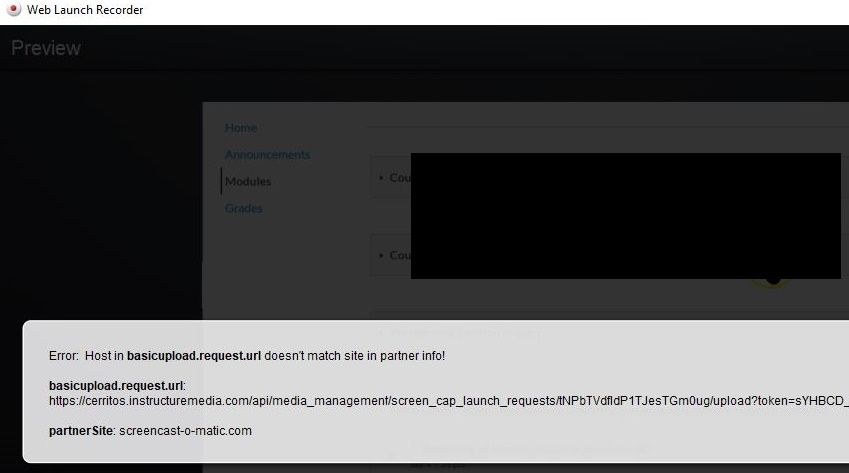
Solved! Go to Solution.
- Mark as New
- Bookmark
- Subscribe
- Mute
- Subscribe to RSS Feed
- Permalink
- Report Inappropriate Content
Hi: I think I posted this as a "fix" to my own posting about this somewhere... but yes, it is probably a conflict with an old recorder from Screencast-o-matic:
Getting an uploading error after you click "Done": You may have to uninstall whatever screen recorder app you have ( I had one from Screencast-o-matic) and then try to reinstall the CS one. It might ask you to go to the Microsoft store or give you the download popup again, but if you just wait maybe 20-30 seconds or so, it will let you record and upload. OR on a Windows computer open your task menu to see what's running. If you see another screen recorder running, end the task uninstall it and reinstall the CS recorder.
Windows 10: Select the Start Windows logo Start button button> Settings Gear-shaped Settings icon > Apps > Apps & features>Select the app you want to uninstall.
Mac: https://computer.howstuffworks.com/macs/how-to-uninstall-on-mac.htm
Note: I haven't had time to see if that has affected my Screencast-o-matic account, but I don't have time to worry about that right now...
Hope that helps-
A
