[ARCHIVED] Creating a more engaging K-6 Canvas Experience
- Mark as New
- Bookmark
- Subscribe
- Mute
- Subscribe to RSS Feed
- Permalink
- Report Inappropriate Content
Lets start with a major caveat!
Hey all. As many of you may know, I am an Instructure employee based down in the Sydney office. What I am sharing here is my own personal work and NOT a support Canvas script. This is important to know if you want to think of using it for your own school.
I would also like to think of this as BETA code. This means that it is still a bit rough around the edges and may need some additional polish.
Introduction
I started my life as a teacher and I know the importance of making things visually appealing to get students engaged. More than ever this is critical with the younger age groups. The Canvas Mobile apps I think do this well but I personally found the built in theme's rather limiting. So I gave myself a challenge, to build a Canvas theme that would appeal to young students.
To do this I created a theme that uses CSS and Javascript to really POP and add additional creative flair. If you don't have this option available in your canvas be sure to check out this page in the guides: How do I upload custom JavaScript and CSS files to an account or sub-account?
I am happy to share this with the community for feedback, ideas and to help me continually make it better. Just make sure you are aware and agree to the caveat at the top of this page.
Please be sure to leave your comments/bugs/ideas in replies to this post and I will do my best to keep an eye on it. Just remember I do this in my spare time and may take a little while to respond.
Links
Canvas Guides
- Create a theme for an account using the Theme Editor
- How do I upload custom JavaScript and CSS files to an account or sub-account?
Download Links
See the theme in action
Screenshots
The Login Screen
The login screen is an animated movie file that loads quickly and uses minimal bandwidth. See it in action by clicking here
The Dashboard
The dashboard is designed to be visually engaging with large menu iconography. The tiles have been designed to stand out and draw the users eye so that it becomes obvious from a simple UX language that this is where you start.
The Course Screens
The course menu has been designed to add iconography to appeal to users who are less intimidated by visual styling over raw text.
Inbox
Fonts enlarged and nice headings to draw the eye.
Analytics Screen
Admin Screen
New iconography also in the Admin menu.


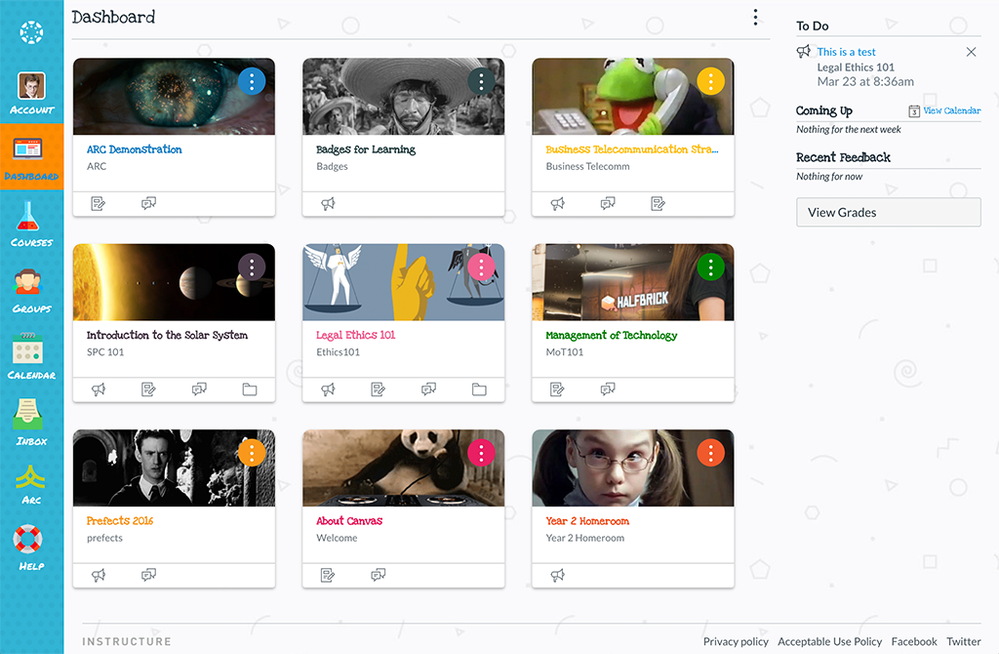
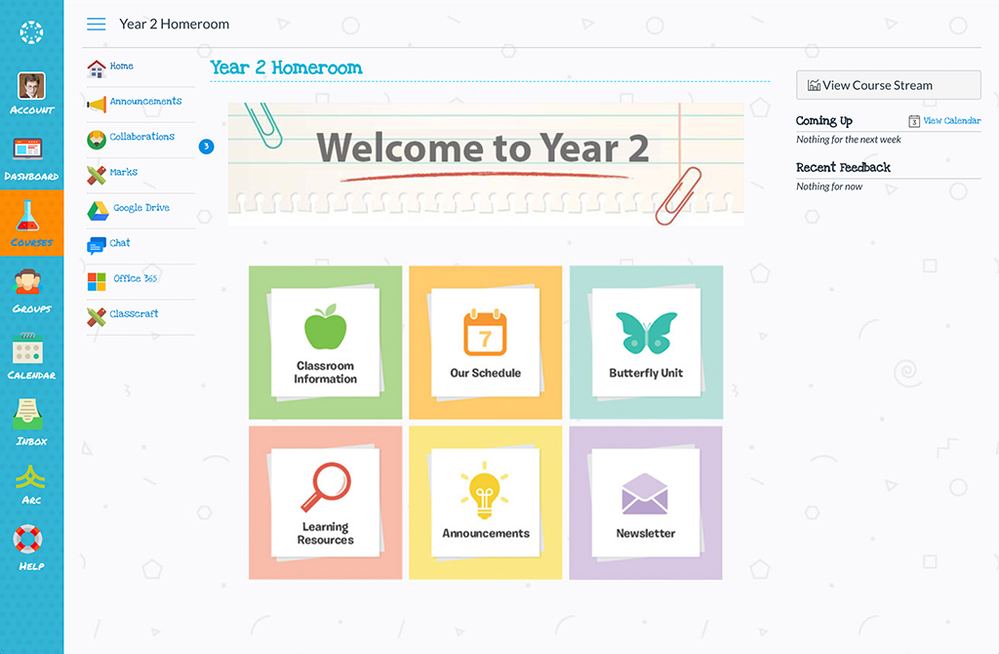
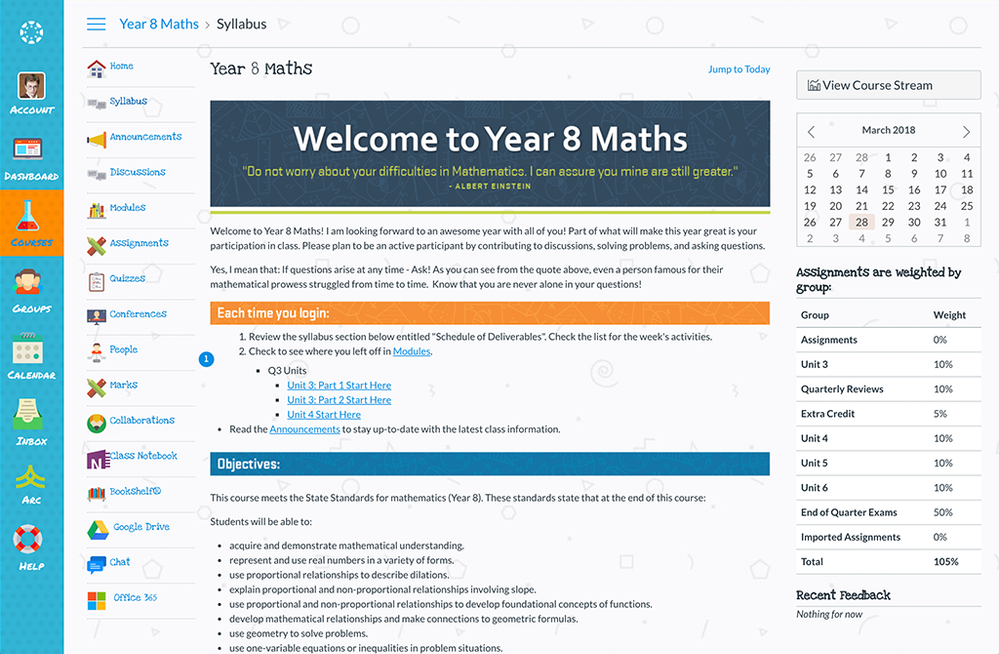
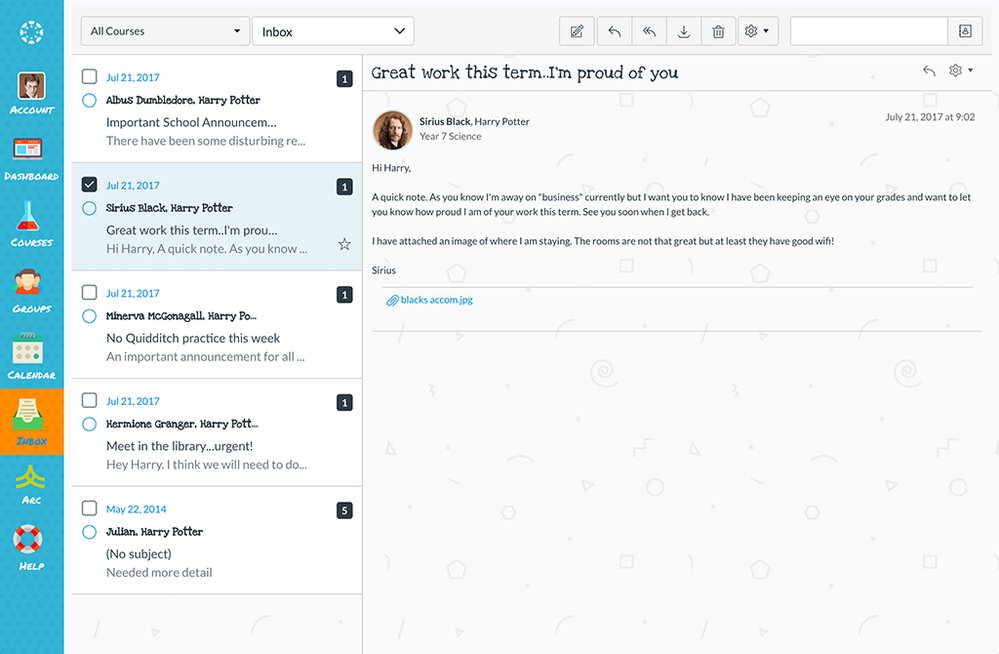
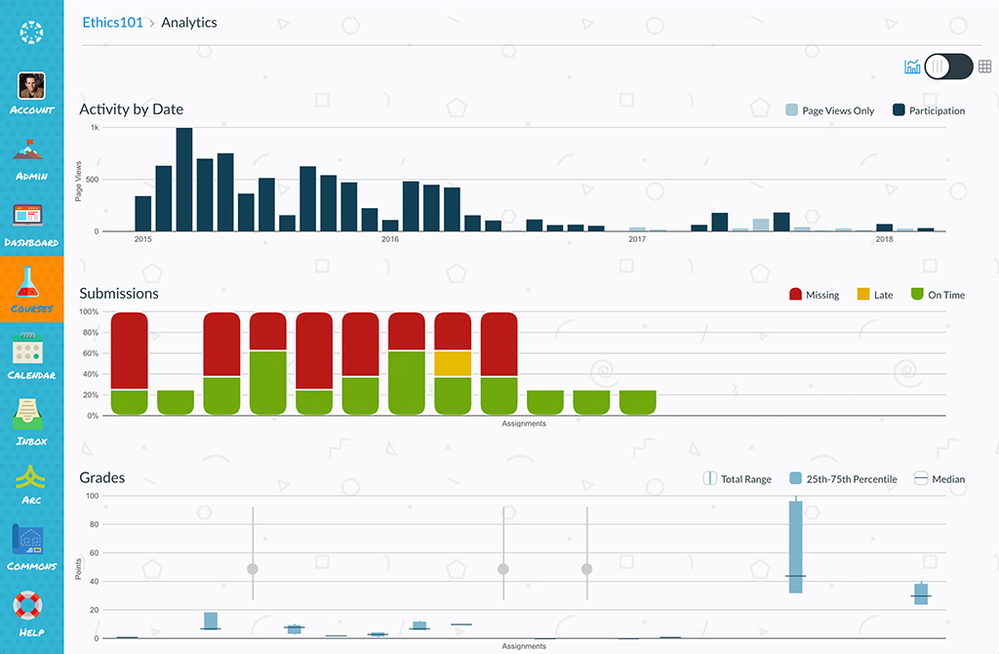
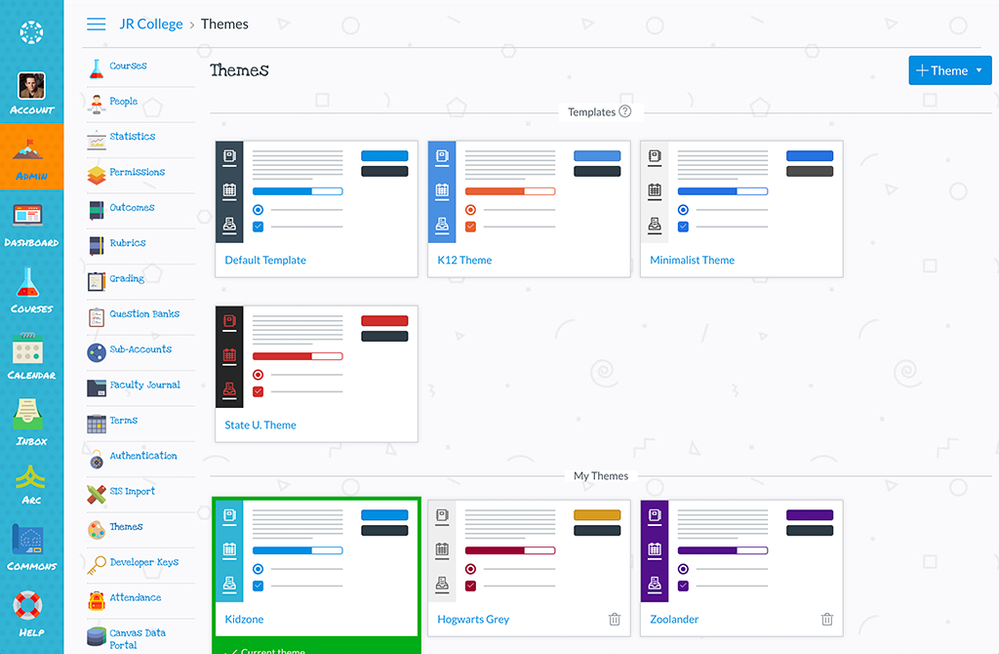
This disucssion post is outdated and has been archived. Please use the Community question forums and official documentation for the most current and accurate information.