'App'reciation for Lessons Learned
ssimpso4
Community Contributor
04-07-2017
01:51 PM
4
0
599
- Subscribe to RSS Feed
- Mark as New
- Mark as Read
- Bookmark
- Subscribe
- Printer Friendly Page
- Report Inappropriate Content
Context
For me, Canvas Trivia was a total disaster this week. While I have the Android Canvas (by Instructure) and Speedgrader apps on my mobile phone and I have all available apps on my iPad, I almost never use them in my work!
The good news: a quest was available that forced me to consider the reasons that I should be using my apps more frequently and (more importantly) being more intentional about integrating mobile-friendly design practices into my daily work.
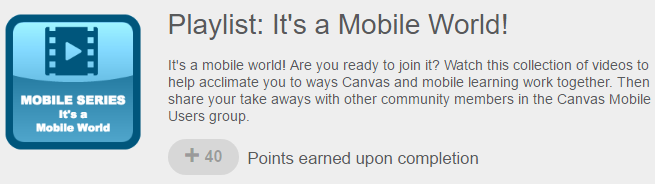
A Few Takeaways
Here are a few thoughts and suggestions for others who, like me, are lost in the mobile wilderness:
- More people are using the app than you likely realize.
- There are a bunch of considerations you should make in your design work so that your course is equally accessible to those working in the mobile app course environment. Click here to see some great examples.
- @rseilham knows more about mobile design than I know about my own kids. He starts every presentation with data, folks!
Next Steps
- Using the guidelines provided by Ryan, begin to access the mobile-friendliness of my existing courses.
- Increasingly coach users, especially our adult learners engaging in staff professional learning courses, to utilize the Canvas app so that they are increasingly familiar with it.
- Formalize our presentation of the Canvas app for student usage as a recommended option (we don't have a 1:1 program, just BYOD and most classroom devices are Chromebooks) for students who want to use a personal mobile device for their coursework.
- Incorporate our own mobile-design tips into existing Canvas training for teachers and staff.
You must be a registered user to add a comment. If you've already registered, sign in. Otherwise, register and sign in.
