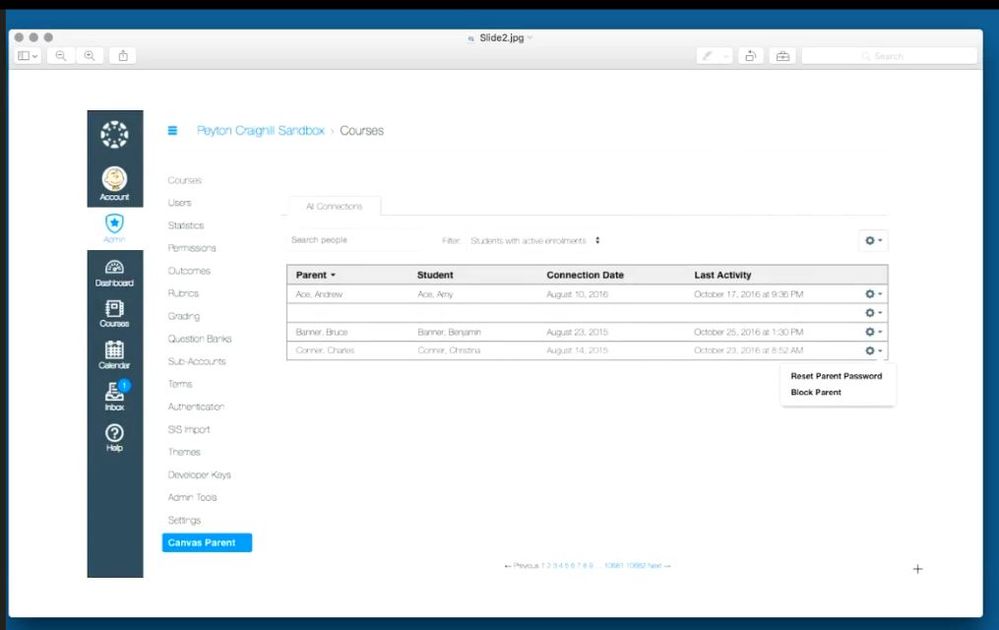Canvas Parent November Meet-Up
Community Team
11-22-2016
02:10 PM
3
1
790
- Subscribe to RSS Feed
- Mark as New
- Mark as Read
- Bookmark
- Subscribe
- Printer Friendly Page
- Report Inappropriate Content
Attendees
- @peytoncraighill , Deactivated user, @Renee_Carney , @KristinL , tlandry, @Lane_Worrall, @jomontuori , @kelly_coban
What do you think of the new sign-in process?
- Canvas Observers need to initiate the Observer role from the browser. Observers can then use their existing credentials as they log-in to Canvas Parent.
- Canvas Parent users can create an account from the app without being an established observer, but it doesn’t link back to the browser version.
- Canvas Observers can access Canvas Parent whether or not the Feature Flag is enabled.
Could the differences between Canvas Observers and Canvas Parents be clarified?
- Canvas Parent app and Canvas Observer accounts are separate to help Canvas keep define the different accounts. Observers can be a family member, a coach, and advisor, etc.
- Canvas Parent clarifies the relationship in the overall system. Instructure was able to customize the experience based on their needs. They hope that the UX helps families get to the information they need easily…without a large learning curve.
Are Canvas Parent users included in any data exports or user lists?
- Not at this time.
- Canvas Parents are technically not Canvas users; therefore, they will not show up on user lists or enrollment lists.
Overall, what does your institution like about the app?
- Lane shared that parents with multiple students like how easy it is to navigate between each student’s information.
- Joe shared that his institution found it easy to implement Canvas Parent. His school doesn’t use the observer role for families.
- Traci shared her institutions likes the ease of signing up and the customizable notifications.
- Kristin shared how parents like being able to see assignment details and being able to set personal reminders for items.
Overall, what doesn’t your institution like about the app?
- It would be nice if parents could see any comments left by instructors on individual assignments. Additionally, rubric information would be helpful to share with parents.
The group discussed the pros and cons of including messaging within the app.
- It’s a complex question, and we enjoyed analyzing the argument for both cases (yes, include the app and no, leave out of the app).
- It would be nice if the feature could be turned on and off.
- Messaging may encourage frequent communication from parents. …this could be great, and this could also be overwhelming. Would this imply instantaneous communication?
- Is there an issue with formality? If it looks like a chat, will people respect it as much as an email?
- Email through district servers is documentable, chat form an app may not be. (Something to investigate!)
- Incorporating messages into analytics could be an awesome point of reference.
Does Canvas Parent support multiple grading periods?
- Right now, the app shows the current grading period only. There is not a way to switch between grading periods.
- If a grading period changes in the middle of the week, this does not affect the weekly agenda.
Mobile Team shared possible dashboard layouts for account admin.
- Participants agreed that information included (parent name, student name, connection date, and last activity) would all be incredibly helpful.
- It would be awesome to be able to document who is involved and at what frequency.
- The simplicity of the interface allows Canvas Admin to get to the information they need quickly.
1 Comment
You must be a registered user to add a comment. If you've already registered, sign in. Otherwise, register and sign in.