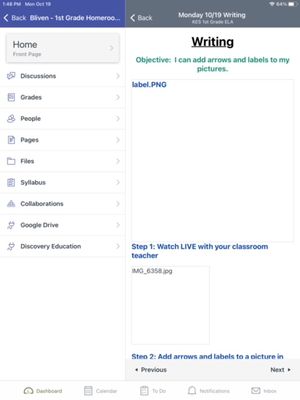Pictures Not Loading In ios14
- Mark as New
- Bookmark
- Subscribe
- Mute
- Subscribe to RSS Feed
- Permalink
- Report Inappropriate Content
09-29-2020
06:13 PM
Hello,
I have the Student Canvas app on my iPhone and iPad, and both devices worked fine with iOS 13. Last week, my iPhone updated to iOS 14 and pictures stopped loading in the Student app, so I began using the app on my iPad. Today, my iPad updated to iOS 14 and now pictures do not load on my iPad. Any idea how to fix this? I tried uninstalling the app and reinstalling it but no luck.
thank you!
Solved! Go to Solution.
1 Solution
- Mark as New
- Bookmark
- Subscribe
- Mute
- Subscribe to RSS Feed
- Permalink
- Report Inappropriate Content
10-26-2020
11:38 AM
Hi!
Make sure that "prevent cross-site tracking" is enabled
Safari 13.1.2 unable to load older images coming d... - Canvas Community
https://support.apple.com/guide/safari/prevent-cross-site-tracking-sfri40732/mac