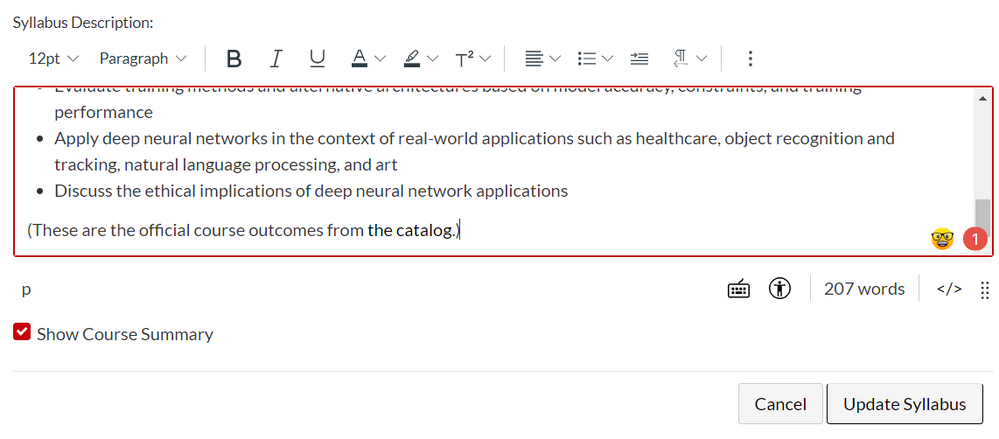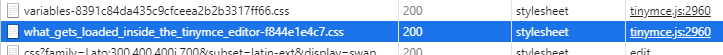Can the Rich Content Editor use the same style as the final display in my course?
- Mark as New
- Bookmark
- Subscribe
- Mute
- Subscribe to RSS Feed
- Permalink
- Report Inappropriate Content
I'm a new user of Canvas at MSOE. When I'm editing in the Rich Content Editor, my links show without underlines unless I hover over them. But when I return to my course the links show. I'm happy the links are obvious in the format my students will see it -- can the Rich Content Editor be updated to use the same style? This would make it easier to consider the placement of links in my text before saving.
I think I'm using the new Rich Text Editor:
p.s., I'm thrilled with how easy it was to add a Snip to this post! Even world-class companies have forums where the formatting seems to simply disappear once you post, and this is a pleasant surprise!
Solved! Go to Solution.
- Mark as New
- Bookmark
- Subscribe
- Mute
- Subscribe to RSS Feed
- Permalink
- Report Inappropriate Content
This functionality does not currently exist.
There is a separate CSS file that gets loaded into the Rich Content Editor (RCE). Here is the network view from Chrome's developer tools of it getting loaded for the New Rich Content Editor.
The RCE is in an iframe and so it cannot see the CSS that Canvas is using to style things, so they have to load it every time someone uses the RCE, which is a lot of times. They don't try to make it look exactly like Canvas where styles are based on themes and user settings.
The name of the file is stored in the window.ENV.url_to_what_gets_loaded_inside_the_tinymce_editor_css variable. It looks like there are actually two CSS files getting loaded, but one of the names didn't get loaded so I'm not sure what's in it.
One could potentially create their own CSS file and write JavaScript to modify the ENV variable before the editor is invoked. That may not always work because the editor might already be invoked before your JavaScript gets to run.
If you are asking if this functionality could be added, there is a feature idea process that you can use to suggest things: How does the feature idea process work in the Canvas Community? What you did was ask a question, but those are handled differently from ideas.