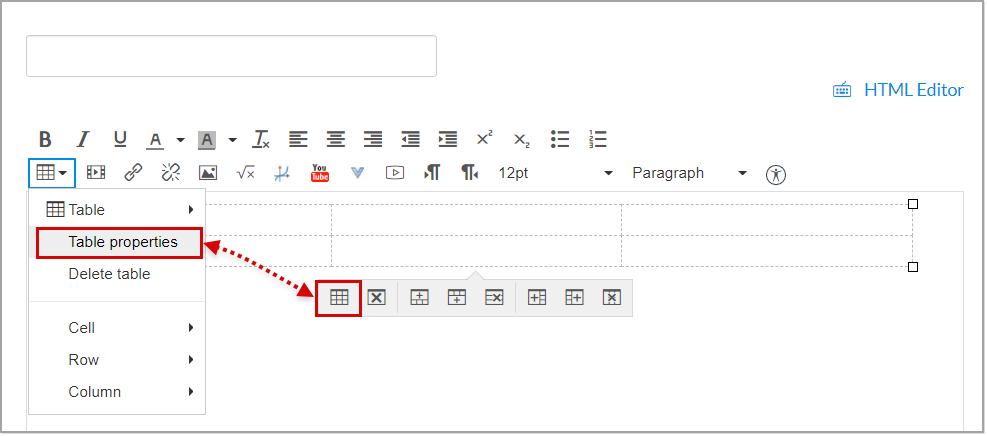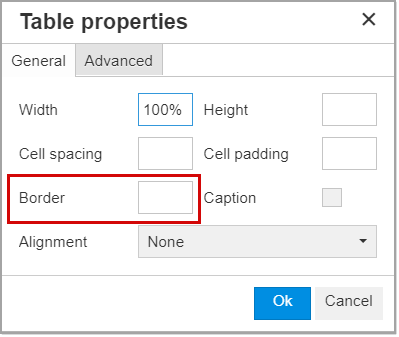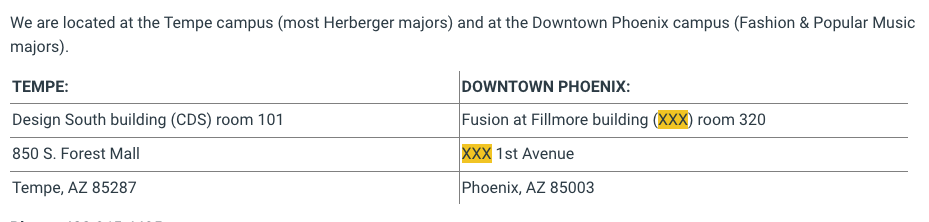Hiding Border Grid Lines
- Mark as New
- Bookmark
- Subscribe
- Mute
- Subscribe to RSS Feed
- Permalink
- Report Inappropriate Content
Hello,
Is there a way to hide or remove a table grid lines? I'm trying to create a table of images and text.
When I try to hide the table grid lines , I find that only part of the grid is hidden (or gone) and part still remains. Thank you!
Holly
Solved! Go to Solution.
- Mark as New
- Bookmark
- Subscribe
- Mute
- Subscribe to RSS Feed
- Permalink
- Report Inappropriate Content
You can select the table and select the table properties (from the menu in toolbar or under the table). In the dialog box that displays, remove number next Border. Note: It will be the same process in the new rich content editor but the table option will be in a different location on the toolbar.
- Mark as New
- Bookmark
- Subscribe
- Mute
- Subscribe to RSS Feed
- Permalink
- Report Inappropriate Content
@mphinkl1 You're on the right track. Instead of selecting Table, highlight the table, select Cell > Cell Properties > Advanced and change the Border style to either Hidden or None.