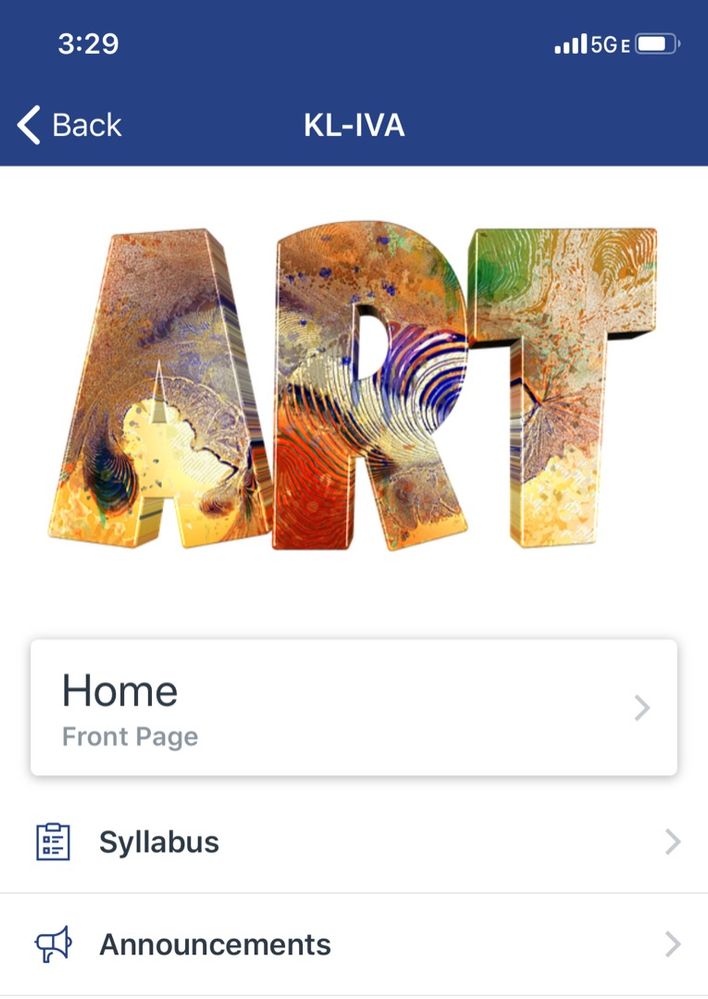Homepage/frontpage doesnt show in app
- Mark as New
- Bookmark
- Subscribe
- Mute
- Subscribe to RSS Feed
- Permalink
- Report Inappropriate Content
Hi
Our courses that have a page as a homepage/frontpage is not viewed in the app. You can find the homepage in "pages" and reach it that way but when we click "frontpage" in app nothing shows.
All courses that have "Syllabus" as homepage works just fine.
A lot of our teachers have a page as a homepage so we need to solve this. Does anybody know why it is like this?
Sincerely
/jonas k
Solved! Go to Solution.
- Mark as New
- Bookmark
- Subscribe
- Mute
- Subscribe to RSS Feed
- Permalink
- Report Inappropriate Content
Hi @jonas_knutsson ,
Unfortunately, this is not possible within the mobile app. The mobile app default and only option when accessing the course is the course menu and a card below the banner which shows what option has been set for the homepage. For example, in the image below, the Home is set to the Front Page of the course. If a student taps on this, they will be brought directly to the Canvas Page that is the home page. There currently is no way to change this on smartphones. On tablets, you will see the correct home page because of the larger screen.