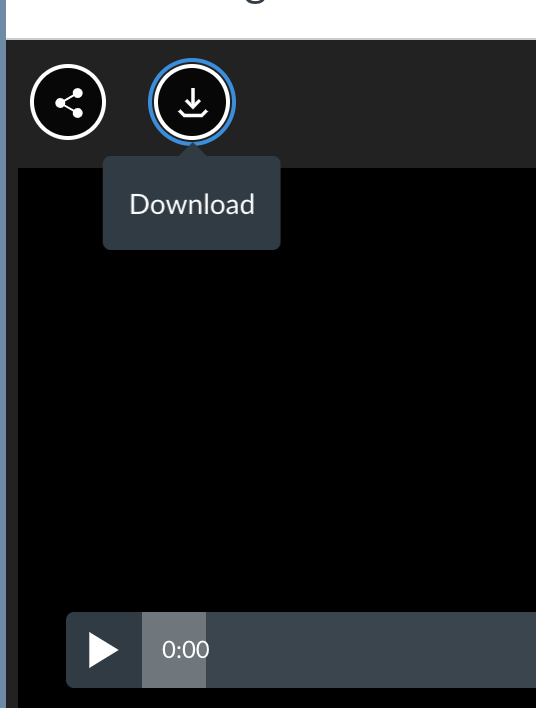How can I download a video produced through Studio so I can use it offline?
- Mark as New
- Bookmark
- Subscribe
- Mute
- Subscribe to RSS Feed
- Permalink
- Report Inappropriate Content
I wonder if/how I may download a video produced through Studio so that I can use it embedd it in e.g. iMovie? When having produced the video and click on "show", a download option appears. The only thing that seems that get downloaded by doing so, however, is a link to the VLC program and not the actual file itself (the size of the downloaded "file" is only 586 kb), but I can't embed a link in iMovie and need the full video (and probably in an offline version) to go forward. Is that possible?
Solved! Go to Solution.
- Mark as New
- Bookmark
- Subscribe
- Mute
- Subscribe to RSS Feed
- Permalink
- Report Inappropriate Content
Peter,
What you are doing should download an .mp4 version of the video. If you are on the video page itself there should be a download button in the upper left part of the video. Can you confirm that is how you are downloading the video? Can you give any additional information about the type of computer, and what web browser/version you are using? And for the item that gets download can you share any information about it by by right clicking and selecting Properties (if on Windows) or Get Information (if on a Mac). The extension might be hidden on your computer making it difficult to see if it's an .mp4 file, but from one of those options you should see something about the file type.
Rick