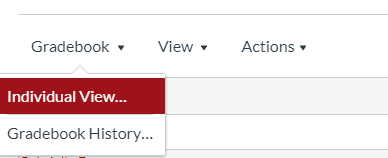How do I display a student's grades without first displaying the full gradebook?
- Mark as New
- Bookmark
- Subscribe
- Mute
- Subscribe to RSS Feed
- Permalink
- Report Inappropriate Content
In my office, the computer screen is against the window and visible to everyone in the room. If a student enters with a query on a course I want to access this student's grades. As it stands, I have to open the gradebook and when it is loaded (taking a minute or more because my courses are unfortunately quite large) filter for the name of the student. In the meantime the student has seen confidential grades and other data for a large number of other people. The only workaround I have found is to ask the student to step outside while i access the data. In 2020 this is embarrassing, and I would have thought a good computer system should be able to do better. Please could you tell me what else I can do?
Solved! Go to Solution.
- Mark as New
- Bookmark
- Subscribe
- Mute
- Subscribe to RSS Feed
- Permalink
- Report Inappropriate Content
Hi Richard,
Are you aware that you can switch you grade book to individual view? If you set your gradebook to be defaulted to individual view when you open up the grade book no grades are displayed until you go down and select the student for which you want to see grades for.