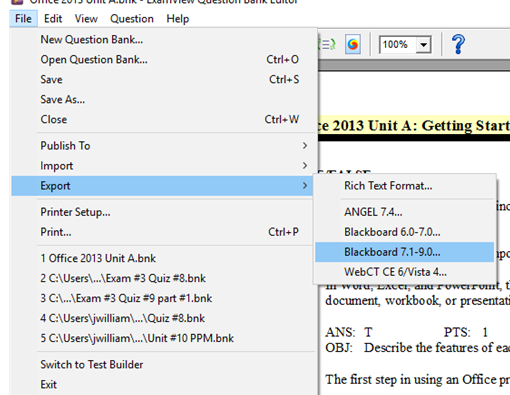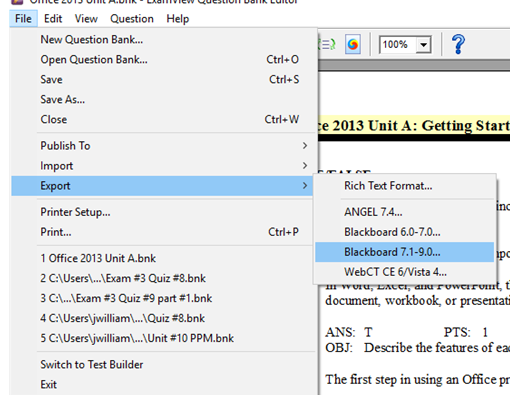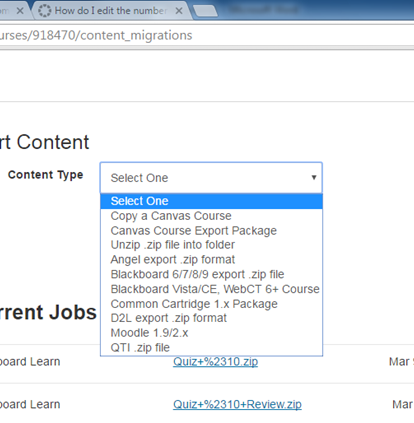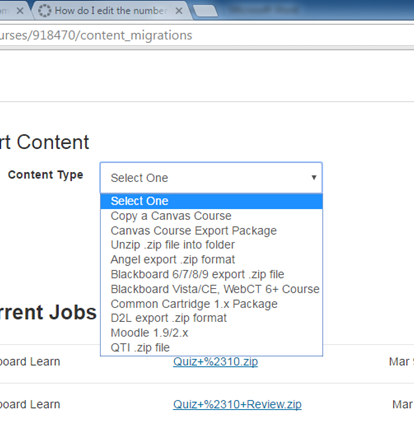How do I import tests and quizzes from Exam view software?
- Mark as New
- Bookmark
- Subscribe
- Mute
- Subscribe to RSS Feed
- Permalink
- Report Inappropriate Content
08-20-2015
12:33 PM
Currently using Examview software to generate tests and quizzes.
Solved! Go to Solution.
1 Solution
- Mark as New
- Bookmark
- Subscribe
- Mute
- Subscribe to RSS Feed
- Permalink
- Report Inappropriate Content
08-20-2015
01:16 PM
You can export into QTI format from ExamView. We have had the best luck with exporting to the WebCT CE 4-6/Vista 3-4 format and then importing the content as a QTI zip file. Here's a good PDF with screenshots explaining the process from Laredo Community College. The only thing is they use the Blackboard 7 format when exporting. Try WebCT CE first as that's given us the best results. The rest of the steps are the same.