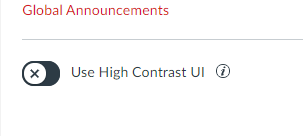How do I turn the background back to a light theme from dark?
- Mark as New
- Bookmark
- Subscribe
- Mute
- Subscribe to RSS Feed
- Permalink
- Report Inappropriate Content
At some point in time this last semester, by Canvas was turned to a dark theme. It is not the computer because it shows the same on multiple devices, so it was somewhere in the programming. The app still shows a light theme, so I am at a total loss.
Solved! Go to Solution.
- Mark as New
- Bookmark
- Subscribe
- Mute
- Subscribe to RSS Feed
- Permalink
- Report Inappropriate Content
Users do not have the ability to change the Canvas theme, other than to enable the "High Contrast UI", and I know that does not have a dark background. If it's not a browser setting on your end then your Canvas admin might have changed the color scheme for everyone and that would be a matter of letting them know if you don't like it. Or, you can try turning on the High Contrast UI which should have a white background and color scheme. You can do this by clicking on Account, and then towards the bottom toggle on the Use High Contrast UI. If you don't like that look you can reverse the steps go disable the high contrast UI.
Rick