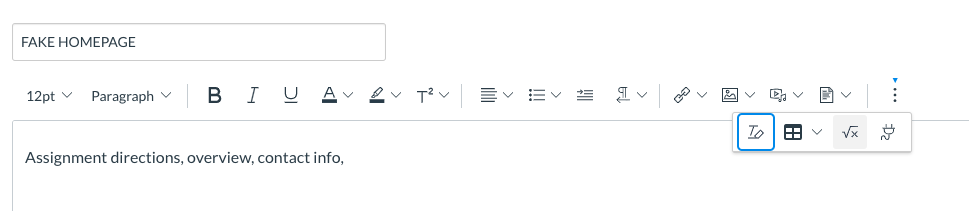How do I use equation editor in the new rich content editor? Is there anyway to use equatio with t?
- Mark as New
- Bookmark
- Subscribe
- Mute
- Subscribe to RSS Feed
- Permalink
- Report Inappropriate Content
New editor and Math equations
Solved! Go to Solution.
- Mark as New
- Bookmark
- Subscribe
- Mute
- Subscribe to RSS Feed
- Permalink
- Report Inappropriate Content
Good afternoon, DJ - welcome to the Canvas Community!
I haven't used Equatio in a while, but from my past experience with it the math editor that built into the RCE does almost the exact same thing inside of Canvas.
Since you're using the new Rich Content Editor, this is what you should see in order to open the Equation Editor in Canvas:
*the equation editor, for me, is under the three vertically stacked dots labeled "More"
Once open, you'll see various tabs that hold all kinds of math symbols. I find that I rarely leave the "Basic" tab, but there are many options out there. Once you're done building your equation select "Insert Equation" and it will be placed inside of your RCE as an image. The nice part about this is that you can resize as you see fit.
If you have any other questions or concerns, please don't hesitate to ask. Thanks, have a great day!