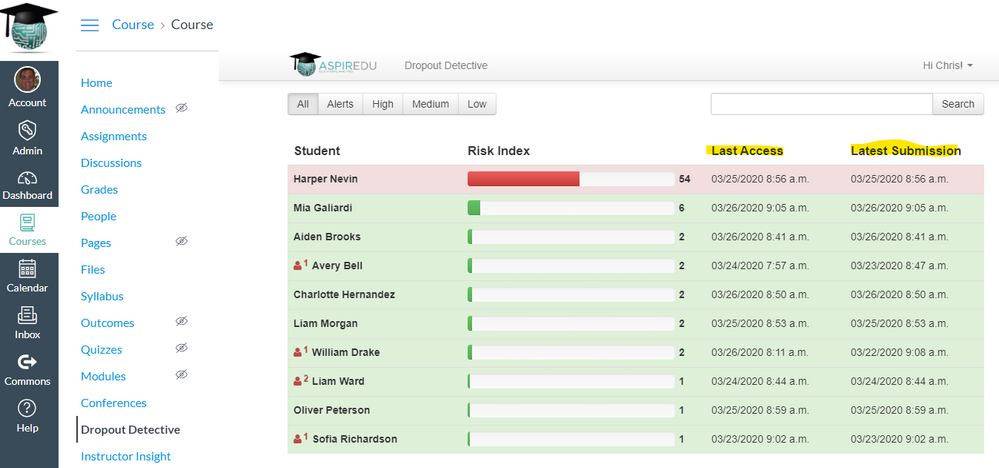How to verify attendance in an online class?
- Mark as New
- Bookmark
- Subscribe
- Mute
- Subscribe to RSS Feed
- Permalink
- Report Inappropriate Content
With our school closed due to the current crisis, we have moved to online learning via Canvas. Is there a way to track whether students have logged into my class on any given day other than scrolling through the PEOPLE feature or having students complete an Assignment or Discussion Board? Is there any kind of check-in feature so I know a student has at least opened my class page? Taking attendance for 180 using People or Assignment features has been incredibly time consuming. Roll Call is not enabled by our district--is that even something that would automatically track students or is it meant to be used for recording attendance in "live" classes?
Solved! Go to Solution.
- Mark as New
- Bookmark
- Subscribe
- Mute
- Subscribe to RSS Feed
- Permalink
- Report Inappropriate Content
@abraun1 ,
Hello! I have listed a few options for you below that hopefully are what you are looking for...
1. Create a Google Form for students to check in each day. You can have this posted under announcements, so it is the first thing students see when they log onto your Canvas Page. How do I show recent announcements in the Course Home Page? Also, check out How do I add announcement to a course.
2. The new Data Analytics might also be a good option. It will allow you to click on a specific date range within the graph and see how many times the page has been viewed and how many times a student has participated in your course. Click this link for more details on how the interactive chart works and how to interpret the information.
These were the first two items that came to mind, I am sure others might also have some solid suggestions. Please let us know if you have any further questions. All the best! ![]()