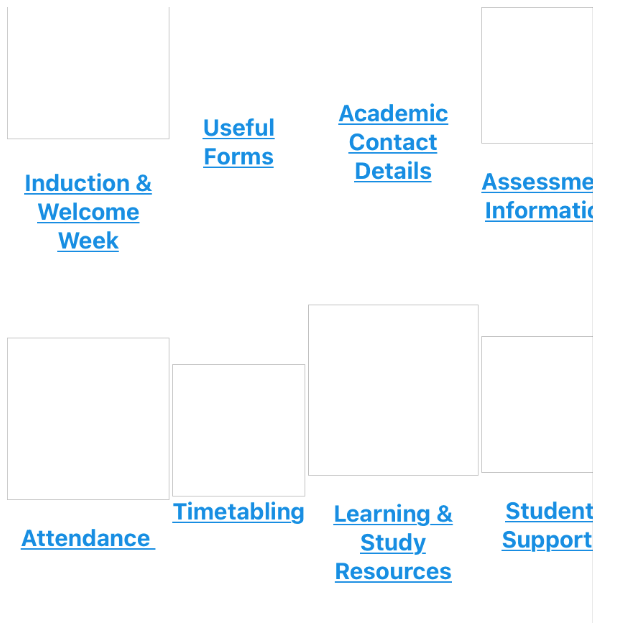Images not appearing on app- but do on webpage
- Mark as New
- Bookmark
- Subscribe
- Mute
- Subscribe to RSS Feed
- Permalink
- Report Inappropriate Content
Hello,
I have seen a similar question posted before with regards to images not appearing on the Canvas App but appearing on the Webpage. This was resolved by the user having to dowload the latest iOS. I am currently using the latest iOS and my canvas app is up to date and seem to be having this issue. The pictures load perfectly on the webpage or mobile browser... but not at all on the app.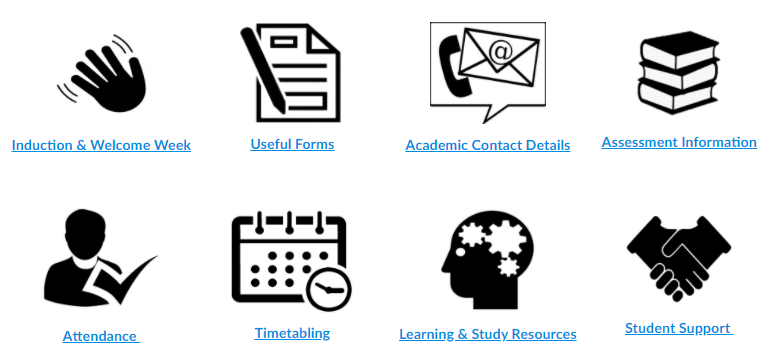
I am a teacher on this site and wanting to use it to launch a new canvas site for students. Please can you let me know/help me as to work out how to fix this issue.
Thank you,
Emily
Solved! Go to Solution.
- Mark as New
- Bookmark
- Subscribe
- Mute
- Subscribe to RSS Feed
- Permalink
- Report Inappropriate Content
Hi @emilycanvas -
With the Canvas Student app, have you disabled the "Prevent Cross-Website Tracking"? This thread mentions the fix. This adjustment has been successful in solving some of these issues with the newest version of Canvas Student. I hope it works for you!