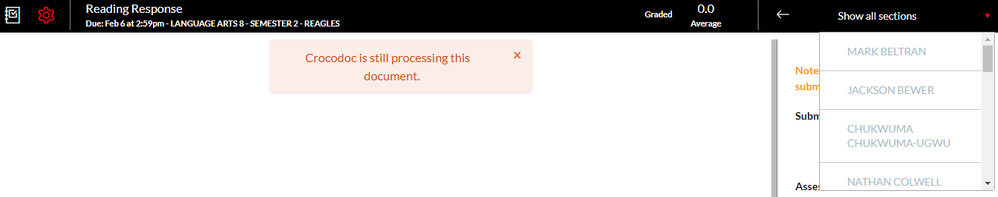In Speedgrader, there is no longer an option to show a different section.
- Mark as New
- Bookmark
- Subscribe
- Mute
- Subscribe to RSS Feed
- Permalink
- Report Inappropriate Content
When I try to switch to another section in Speedgrader, this is what I get. The down arrow next to "Show all sections" just shows one section; there is no option to switch. Also, no student work is displayed, only the message shown in pink. What the heck is Crocodoc? I also get a popup that says my draft comment is saved, which is ridiculous when I haven't made a comment. The issue began with my Semester 2 classes.
Note: Yes, I can still go into my Gradebook and select the correct class, but that is not my preferred fix.
Solved! Go to Solution.
- Mark as New
- Bookmark
- Subscribe
- Mute
- Subscribe to RSS Feed
- Permalink
- Report Inappropriate Content
@reagreb , greetings! I'm sorry your question has been sitting here for so long. I hope the problem has resolved itself, but if not, please contact the Canvas Help Desk by clicking on the Help link and "Report a Problem."
I can say for the section issue, I am able to see my different sections. See the image below (these are fake students, so no FERPA issues!).
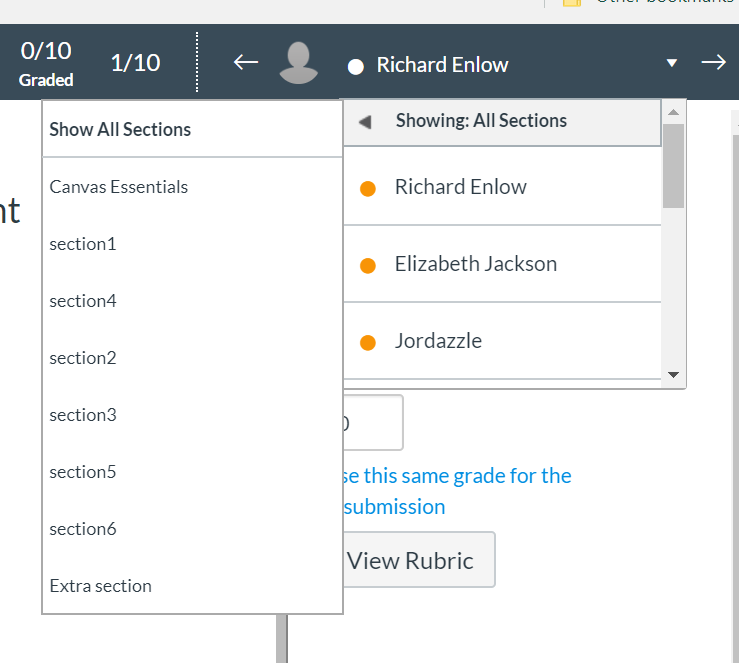
Kona