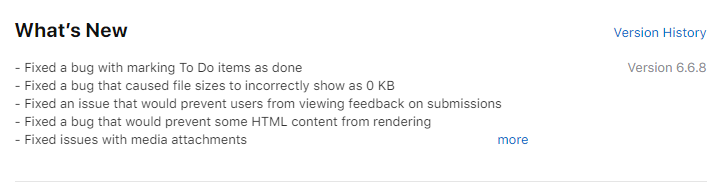Is there a way to fix not being able to swipe over things on the to-do list unless something is submitted to them?
- Mark as New
- Bookmark
- Subscribe
- Mute
- Subscribe to RSS Feed
- Permalink
- Report Inappropriate Content
Recently my school’s canvas hasn’t allowed us to swipe over any items on the to-do list unless something is submitted to them. This has messed up my personal work with homework and tests because I can’t tell what is done versus what isn’t if everything isn’t swiping over. From what I understand this is happening to everyone at my school. If someone could please fix this issue I and everyone else would greatly appreciate it!
Solved! Go to Solution.
- Mark as New
- Bookmark
- Subscribe
- Mute
- Subscribe to RSS Feed
- Permalink
- Report Inappropriate Content
Hi Anna -
By Chance, are you using the Canvas Student app? If so, this is a known issue, and the Canvas Mobile team is working on finding a solution. For now, the best way to remove items is to open Canvas in the browser and dismiss items from there. The changes will be reflected in the app, too.
I'll bookmark this thread and share when I see an updated version of Canvas Student available in the Apple Store.