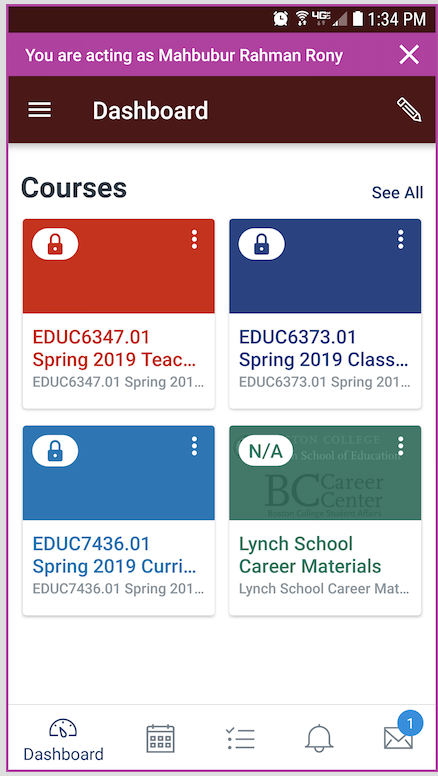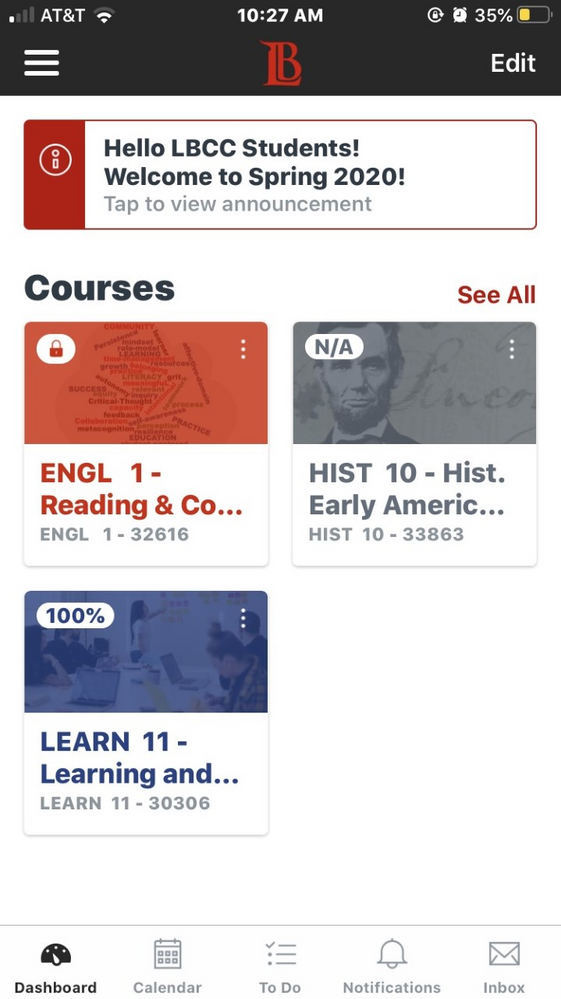Lock icon on card in Android means...?
- Mark as New
- Bookmark
- Subscribe
- Mute
- Subscribe to RSS Feed
- Permalink
- Report Inappropriate Content
What does the lock icon signify in the dashboard Card View on Android? (Multiple versions of Android, up to 7.0 have been tried, and all display the icon.) And how about the N/A that appears in the same location as the lock on a different card?
The identical dashboard view on iOS doesn't show the lock icon or the N/A.
Sites with the lock icon are accessible.
Thanks!
-Peter
Solved! Go to Solution.
- Mark as New
- Bookmark
- Subscribe
- Mute
- Subscribe to RSS Feed
- Permalink
- Report Inappropriate Content
Hi @rseilham ,
Glad you asked. When a day had gone by and no one responded here, I put in a ticket, and got a good answer:
The lock signifies that final grades in the course site are hidden from students. We have that as our default setting. The N/A signifies that there are no grades or graded assignments in the site (I think I have that right - or maybe that there are some things waiting to be graded, though that makes less sense).
I find it surprising that these exist in the Android version of Student App 6.4, but not in the corresponding iOS version. Since I think that the significance of the icon is not intuitive, I would say that making the Android version conform to the iOS version would be the way to go. Nonetheless, I'm relieved to know what the Android app is trying to tell me.
This is how it looks.
Best,
-Peter
==================
Peter Hess
- Mark as New
- Bookmark
- Subscribe
- Mute
- Subscribe to RSS Feed
- Permalink
- Report Inappropriate Content
Hi @hesspe , do you know if there is anything I can change in the settings to make the N/A disappear from the Canvas Student app dashboard? Most of our courses have ungraded assignments, so it would be great if we could remove this feature.
Thanks in advance,
Lucia Capasso