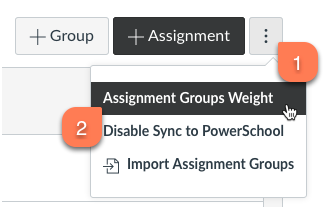Mixed/Combined Category Weighting
- Mark as New
- Bookmark
- Subscribe
- Mute
- Subscribe to RSS Feed
- Permalink
- Report Inappropriate Content
09-25-2019
12:07 PM
I have three assignment categories:
- Projects
- Practice Activities
- Studio Performance
My course grading scheme is set up in PowerSchool as such:
25% Studio Performance
75% "Total Points" of both Practice Activities and Projects combined
My grades passback from Canvas into PowerSchool correctly, so I don't want to change the categories, but is there any way to set up the category weights in Canvas so that students' total grades will be displayed correctly within Canvas?
[edited for clarity, I hope]