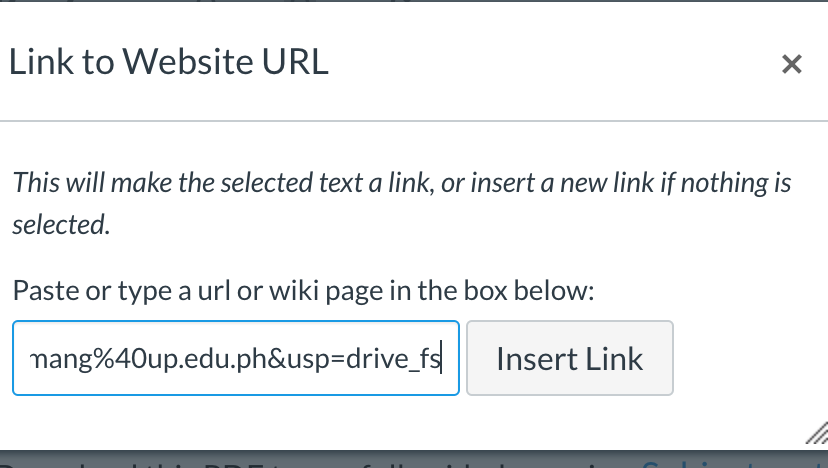No option for in-line preview for embedded PDFs
- Mark as New
- Bookmark
- Subscribe
- Mute
- Subscribe to RSS Feed
- Permalink
- Report Inappropriate Content
I want to embed a PDF to my coursepages. I saw from another question that you just have to check the box that says auto-open the inline preview for this link. But I do not see the checkbox options when I paste the link in mine.
Solved! Go to Solution.
- Mark as New
- Bookmark
- Subscribe
- Mute
- Subscribe to RSS Feed
- Permalink
- Report Inappropriate Content
The screenshot indicates that you are embedding a URL; however, the auto-open for inline preview functionality supports file uploads, not website links. If you're using the old Rich Content Editor (RCE), the instructions are inHow do I set the auto-open for inline preview for files using the Rich Content Editor as an instruct... For the new RCE, after uploading the document and before saving, you'll see that clicking on the Options popup reveals a flyout modal that allows you to enable a checkbox enabling the auto-open for inline preview function.