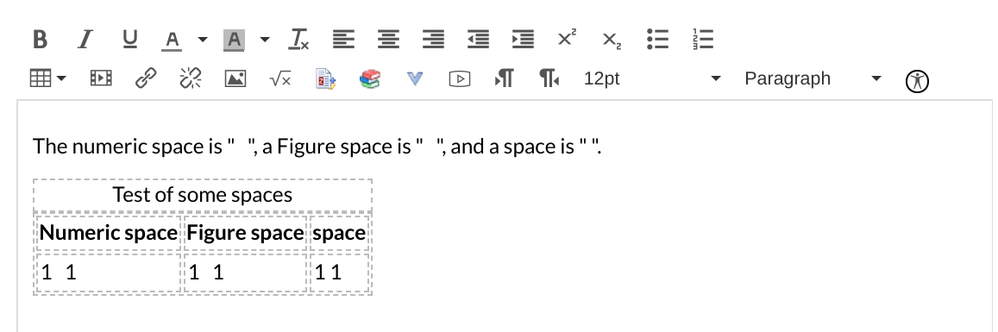RCE replacing unicode U+2007 Figure Space with space
- Mark as New
- Bookmark
- Subscribe
- Mute
- Subscribe to RSS Feed
- Permalink
- Report Inappropriate Content
07-28-2020
01:29 PM
In order to decimal align values in a table I had used   the Unicode character for FIGURE SPACE, but RCE turns this into a space. Is there a reason not to preserve the actual character that the user entered?
Entering in HTML mode:
<p>The numeric space is " ", a Figure space is " ", and a space is " ".</p>
<table>
<caption>Test of some spaces</caption>
<body>
<tr><th>Numeric space</th><th>Figure space</th><th>space</th></tr>
<tr><td>1 1</td><td>1 1</td><td>1 1</td>
</body>
</table>Results in after returning to HTML mode:
<p>The numeric space is " ", a Figure space is " ", and a space is " ".</p>
<table><caption>Test of some spaces</caption>
<tbody>
<tr>
<th>Numeric space</th>
<th>Figure space</th>
<th>space</th>
</tr>
<tr>
<td>1 1</td>
<td>1 1</td>
<td>1 1</td>
</tr>
</tbody>
</table>The result visually is:
You will notice that the numbers in the table are the same distance apart in the first two columns, but a different distance in the third column. Is there some reason for this strange behavior? The above is at Spaces: Chip sandbox and the table I am decimal aligning is at Table for decimal alignment: Chip sandbox .