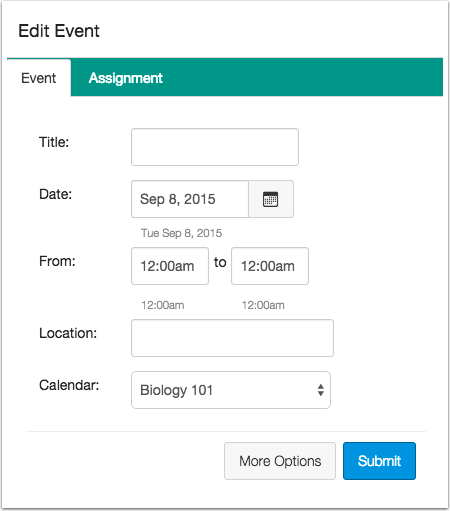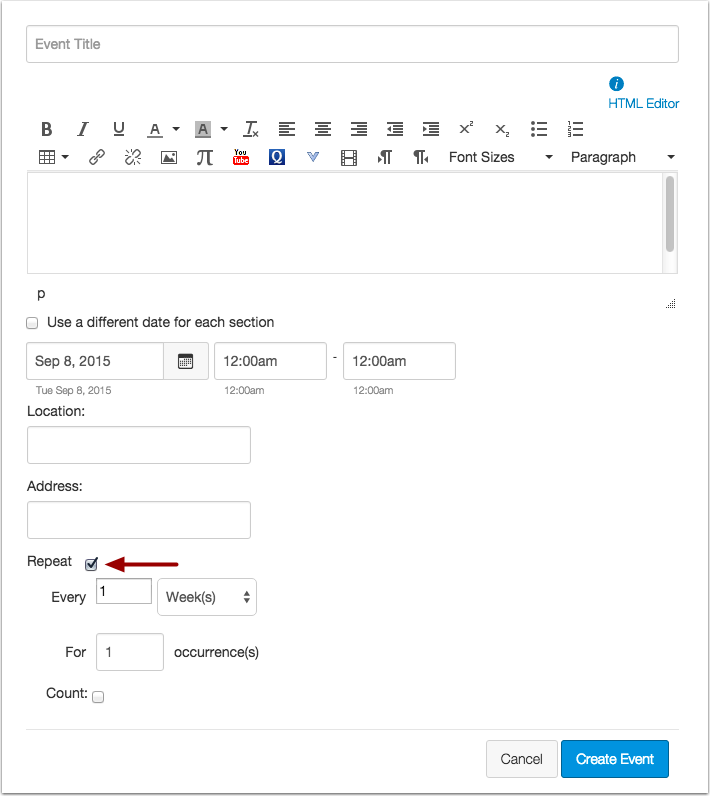Reoccurring tasks
- Mark as New
- Bookmark
- Subscribe
- Mute
- Subscribe to RSS Feed
- Permalink
- Report Inappropriate Content
Is it possible to set up reoccurring tasks or events in the calendar that will appear on the todo list
Solved! Go to Solution.
- Mark as New
- Bookmark
- Subscribe
- Mute
- Subscribe to RSS Feed
- Permalink
- Report Inappropriate Content
Recurring Calendar Events is a course-level feature option. This feature must be enabled at the account level before it can be used for individual courses.When a course has enabled recurring (repeating, now the new wording is duplicate) calendar events, an instructor can add the event details, select the course, then click the More Options button.
The repeat button appears as part of the new calendar event. By default, events are repeated every week.
- Weekly events are replicated on the day of the week of the first event. For instance, if an event is created on a Monday and repeats weekly, the next instance of the event will appear on the following Monday, regardless of the actual date.
- Monthly events are replicated on the day of the month of the first event. For instance, if an event is created on July 6 and repeats monthly, the next instance of the event will appear on August 6.
Users can also choose to select the Count option, which adds a number to the end of each event title (e.g. Event 1, Event 2, etc.)
The repeat box has been changed to duplicate. but it performs the same function.