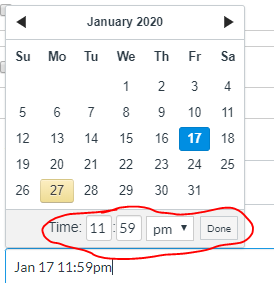Setting Due date and time (12:00 AM) in Canvas Calendar
- Mark as New
- Bookmark
- Subscribe
- Mute
- Subscribe to RSS Feed
- Permalink
- Report Inappropriate Content
01-27-2020
09:00 AM
This is Myunghee jun who is teaching online courses at University of Wisconsin (BSN 407 Foundation of Nursing Practice and BSN 490 Synthesis for Nursing Practice)
Last Saturday (Jan 25, 2020), one student in 407SP20_(Secion 01) let me know as follow:
"Friday due time for the discussion post is noon (on the right to-do-s section). But elsewhere it is said midnight. Which one is correct? Thank you."
When I put in due dates in the calendar of Canvas (see below picture), it automatically set the time as 12:00 AM.
I think it should be '11:59 PM'.
Would you help me how to fix it in the calendar?
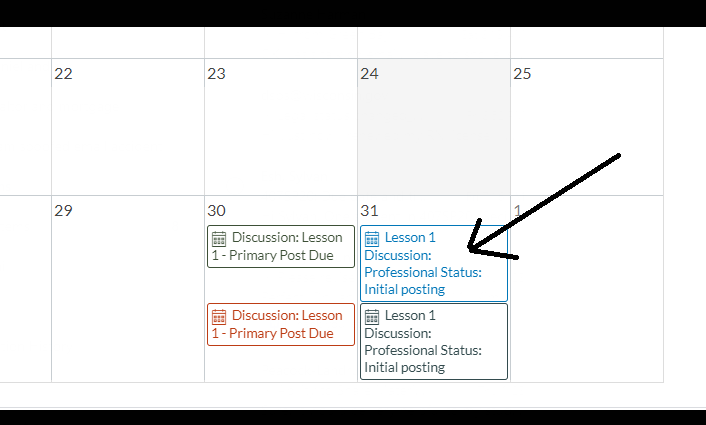
Thanks,
Myunghee, RN, PhD
Department of Nursing and Health Studies
University of Wisconsin- Green Bay
Cell: 414 639 5562
E-mail: junm@uwgb.edu
Solved! Go to Solution.
1 Solution
- Mark as New
- Bookmark
- Subscribe
- Mute
- Subscribe to RSS Feed
- Permalink
- Report Inappropriate Content
01-27-2020
09:37 AM
Hi, Myunghee!
When you edit the assignment, scroll down to the due date:
When you click on the due date there are boxes at the bottom to change the time.
When I create an assignment, I verify that the due date is the same on the calendar as it is in the assignment. ![]()
Hope this helps!
~Karen S.