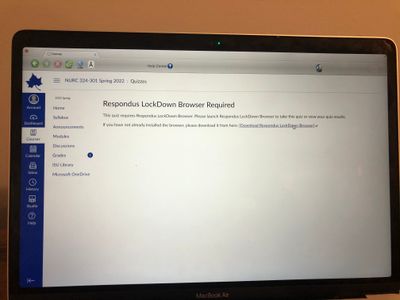Trouble with lockdown browser.
- Mark as New
- Bookmark
- Subscribe
- Mute
- Subscribe to RSS Feed
- Permalink
- Report Inappropriate Content
Hello, i am having problems using the lockdown browser for my exam on canvas. I have downloaded it and set it up, But every time i try to start my exam it says i need a lockdown browser. I watched many videos and it says i should enter the exam through the lockdown browser but i have not figured how to do that. If i press on the downloaded software it repeats the same steps to re-install it instead of navigating me to the exam.
Solved! Go to Solution.
- Mark as New
- Bookmark
- Subscribe
- Mute
- Subscribe to RSS Feed
- Permalink
- Report Inappropriate Content
Hello @w210477964 Welcome to the Canvas Community. Thank you for posting your question. My initial thought is...are you downloading the Lockdown Browser from Respondus' website? If so, it's my understanding that downloading the "generic" version of Lockdown Browser will not work. You need to be downloading Lockdown Browser using a specific link that your instructor should have given you. (See the first bullet point in the section "INSTALLING LOCKDOWN BROWSER".) The reason for this is that the specific link is tied to your school/course, and there is some kind of "connection" made on the back-end to say, "Yes, this is the approved Lockdown Browser, and yes, Raneem Siam can take the exam." So, I would recommend contacting your instructor to make sure that he/she is providing the link for you to download Lockdown Browser properly. You can use the "Ask Your Instructor a Question" link described in this Guide: How do I get help with Canvas as a student?. I hope this information is helpful to you. Good luck!