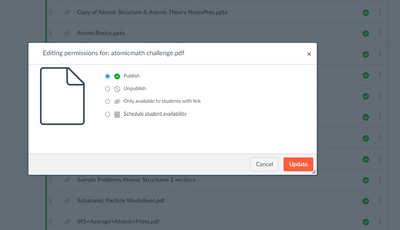Unpublish with one click
- Mark as New
- Bookmark
- Subscribe
- Mute
- Subscribe to RSS Feed
- Permalink
- Report Inappropriate Content
I've run into this problem where when I click the green check to unpublish an item, it wants to confirm what I want to do.
This dramatically increases the amount of time to unpublish items within a module. For some items it just lets me click it to unpublish, but for imported content it makes me click through this extra pop up for everything. How can I bypass this and speed up my life?
Other notes on this issue:
- I know can unpublish the entire module, but I want SOME of them to be published and unpublishing the module would keep them from seeing anything within. Doesn't solve the problem.
- As soon as I publish the module it automatically publishes everything within. Entirely not what I want to happen ever. And then I have to go through the tedious process of unpublishing some things but not others again.
Solved! Go to Solution.
- Mark as New
- Bookmark
- Subscribe
- Mute
- Subscribe to RSS Feed
- Permalink
- Report Inappropriate Content
Imported content is stored in the files tab and from there it is possible to change published settings in bulk. The reason you see a pop-up is because there are several options for how to share that content. As soon as you have selected multiple files a row of icons at the top of the page activates. The second from the left looks like a cloud. That will open the pop-up once and let you adjust the setting for all of the highlighted files all at once.
Also, if you organize your files by folder you can unpublish the folder to block access to everything inside. You can put items you do not want to publish with the module inside of an unpublished file folder, and it should block access to the file.
You can also publish an empty module with an unlock date (select edit from the three dot menu of the module title), and then build the module by adding content (published or unpublished) before the unlock date. On that date, nothing changes about what is published, but students will gain access to the module.