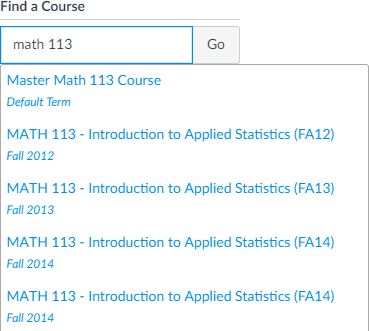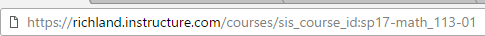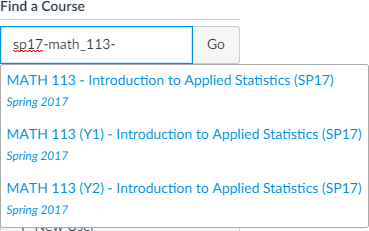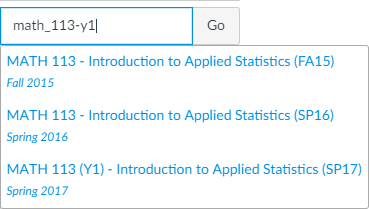Use of wildcards in searching for a course
- Mark as New
- Bookmark
- Subscribe
- Mute
- Subscribe to RSS Feed
- Permalink
- Report Inappropriate Content
Does Canvas allow for the use of wildcards when searching for a course in the "Find a Course" field?
Our school has extremely long course names and the year is at the very end. It would be incredibly helpful to be able to enter SOC 101 * 17 and get all the Soc 101 course taught in 2017.
Any ideas?
Solved! Go to Solution.
- Mark as New
- Bookmark
- Subscribe
- Mute
- Subscribe to RSS Feed
- Permalink
- Report Inappropriate Content
You are correct that Canvas will match off of a string, so the "SOC 101 17" won't find anything because it's not a single phrase. While I don't have a wildcard solution for you, here are a couple of ideas that you might be able to utilize.
If your institution uses terms, you can search for "SOC 101". Once the list comes up, choose the appropriate term from the list and click on Filter. This is explained in the Canvas Admin Guide as How do I filter or find a course in an account?
If you're using terms, that may not even be necessary, though, as Canvas display the term name under the name of the course in the autocompletion search box.
If you're not using terms, you may want to consider it. In the meantime, you can get the list of all of the courses that match the first part and then scan the list or use the browser's find feature.
You can consider shortening the names of your courses. When we implemented Canvas, we didn't really have any good insight into how to name things and ran into issues with long names. It's better now than it was in 2012, but some things still get truncated.
Another option is available if you want to go directly to a course and you use SIS imports and know the SIS codes for a course (a lot of ands there). Our SIS codes are a combination of the term, the course name, and the section number in a very predictable and consistent manner: My stats course is sp17-math_113-01
If you know that, you can put it directly into the URL, prefacing it with sis_course_id:
Then, when you hit enter, it will take you to your course page.
Of course, you don't have to enter it directly into the location bar, that just saves time going to the admin course search page. You can enter a SIS code directly into the search box.
The term name doesn't have to be at beginning, either. Here's a list of all the hybrid stats classes we've offered in Canvas (their section names are all Y1)