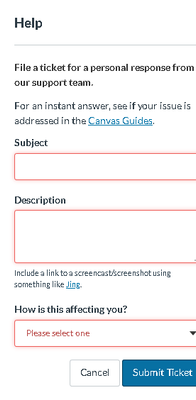Why does the "Report a problem" function in Help not work?
- Mark as New
- Bookmark
- Subscribe
- Mute
- Subscribe to RSS Feed
- Permalink
- Report Inappropriate Content
10-05-2020
03:44 AM
There is a tab to click "Report a problem", but nothing happens when you click it.
Solved! Go to Solution.
1 Solution
- Mark as New
- Bookmark
- Subscribe
- Mute
- Subscribe to RSS Feed
- Permalink
- Report Inappropriate Content
10-05-2020
07:23 AM
Hi @KC32
When you click the Report a Problem link under Help, you should see something like this............
If you do not see a pop-up box similar to the screenshot above, then you should contact your school's Canvas Admin for assistance, because the folks in this community can only access their own accounts, and cannot troubleshoot this for you. It could be because of a bug and your Admin can contact Canvas Support for assistance, or it might be because of a customization your school created.
Good luck,
Kelley