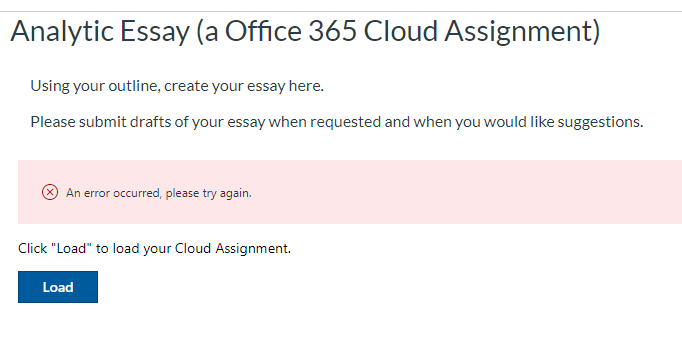With an O365 cloud assignment, is there a way to create a new copy of the associated document when the student deletes the file?
- Mark as New
- Bookmark
- Subscribe
- Mute
- Subscribe to RSS Feed
- Permalink
- Report Inappropriate Content
09-11-2019
10:43 PM
Our teachers are using O365 Cloud Assignments and occasionally seeing issues where the student copy of the associated document that is created in OneDrive is being deleted.
As background, the LTI does a good job of tracking the file if it is moved; it does not need to remain in the original location to stay connected to the Cloud Assignment. But, if the file is delete, the page generates an error message. If the file is restored from the recycle bin, the LTI will locate it again, but if the file is deleted, I cannot find a way to recover but to make a new assignment for the student. |
Is there a better way?
o365 o365 lti office 365 cloud assignmentcloud assignment