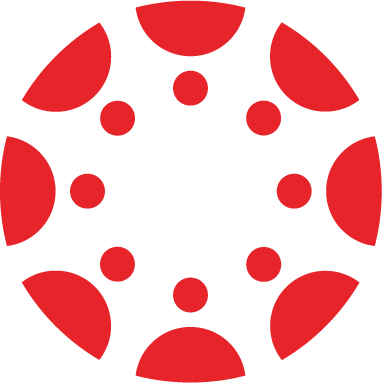Latest Topics
The latest questions and discussions about Canvas LMS. Ask a question, start a discussion, contribute to the global Instructure Community
- 0 Likes
- 0 Replies
- 0 Likes
- 0 Replies
- 0 Likes
- 1 Replies
- 0 Likes
- 0 Replies
- 1 Likes
- 5 Replies
- 0 Likes
- 1 Replies
- 0 Likes
- 1 Replies
- 1 Likes
- 2 Replies