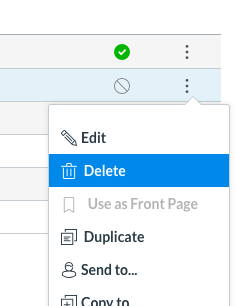how do I delete old unpublished pages?
- Mark as New
- Bookmark
- Subscribe
- Mute
- Subscribe to RSS Feed
- Permalink
- Report Inappropriate Content
I have a bunch of unpublished pages I made when I was practicing from two years ago and I want to delete them.
I want to de-clutter my pages so, it'll be easier for me to find everything.
Solved! Go to Solution.
- Mark as New
- Bookmark
- Subscribe
- Mute
- Subscribe to RSS Feed
- Permalink
- Report Inappropriate Content
Good afternoon, Myra - welcome to the Canvas Community!
To delete old pages in a course, click on the three vertically-stacked dots once you navigate to the "Pages" tab in your course (when you first click on the "Pages" tab in course navigation, you may have to select the blue "View All Pages" button towards the top-left of your screen to see all pages).
Once you've clicked on the three vertical dots next to the page you'd like to delete, you should have the option to "Delete" the page:
If you're still having issues working through this, please let me know and I would be happy to help you further. Have a great rest of your week!