How Accessibility Settings Are Like Seat Belts
- Subscribe to RSS Feed
- Mark as New
- Mark as Read
- Bookmark
- Subscribe
- Printer Friendly Page
- Report Inappropriate Content
Canvas LMS is adding an accessibility setting that will allow a user to have all Canvas LMS videos automatically show captions by default when the video has captions available. The idea came from a partner institution and was jumped on by an engineer who recognized an opportunity to improve the Canvas experience for users that require (or just prefer!) to have captions enabled for their videos. At release, the feature will only work for videos hosted in Canvas LMS, with support for Canvas Studio videos coming later. And that got me thinking:
Why can't we just do this for all videos a user views in Canvas? 🤔
First, let's talk about seat belts. Most of us are old enough—even if our students aren't—to remember a time before seat belts were required in cars, or at least before the modern three-point style. In the United States, cars have had seat belts since the early 1950s, but they weren't required for use until the 1980s! The vastly superior three-point style came out in 1959 but didn't become mandatory until long after enforcement laws! Software accessibility features can be like that too. Every browser has zoom and font settings built in, but it wasn't that long ago a user couldn't even change the resolution of their monitor let alone customize individual websites to suit their needs.
This used to be computing life.
The reason Canvas doesn't have special user settings for zoom and fonts is the same reason cars don’t have “optional seat belts” anymore. These features are standardized and we all rightfully expect them to be there. They’ve become standards. When it comes to captions on videos, the format is standardized, but there isn't yet a standard way to tell all videos a device accesses to enable captions by default. Youtube, Vimeo and others have to provide help articles telling their platform users how to customize these accessibility settings.
Today you don’t have to pay for seat belts or even ask for them. In fact, you can’t buy a new car without three-point style seat belts. Similarly, all major browsers include accessibility features like zoom and font settings (even on the base model!). So while I'm very excited for this feature to be in Canvas, what I'm really looking forward to is the day we get to remove it and honor the user's standardized setting instead.
The content in this blog is over six months old, and the comments are closed. For the most recent product updates and discussions, you're encouraged to explore newer posts from Instructure's Product Managers.

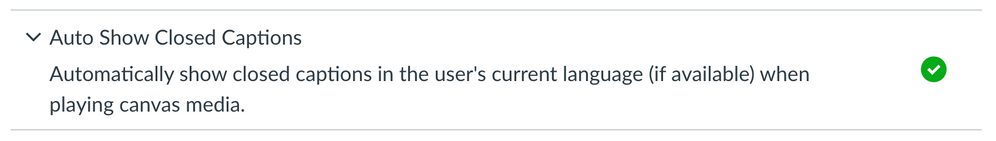


The content in this blog is over six months old, and the comments are closed. For the most recent product updates and discussions, you're encouraged to explore newer posts from Instructure's Product Managers.