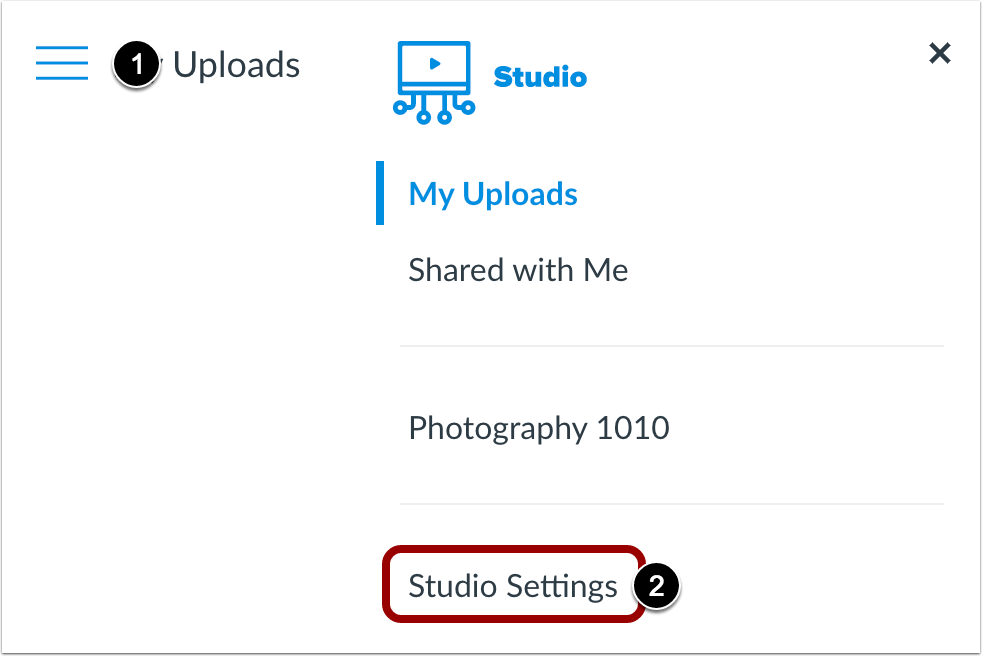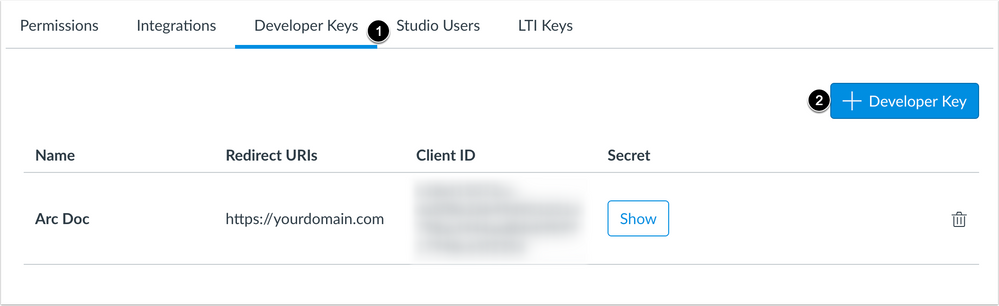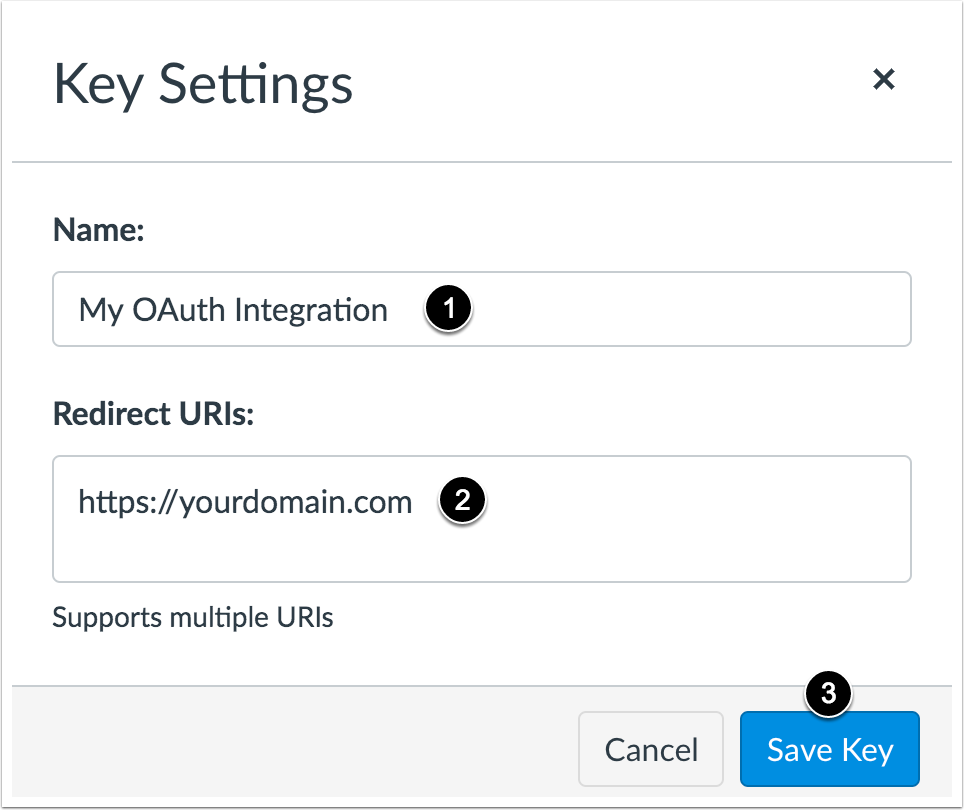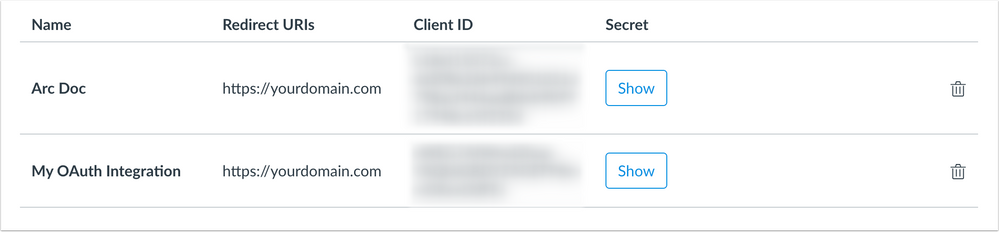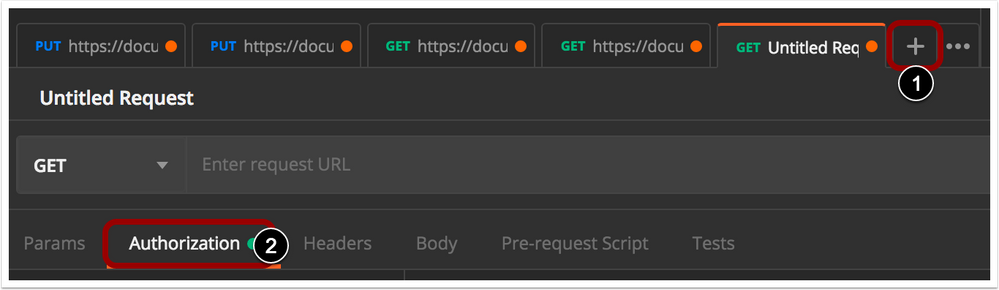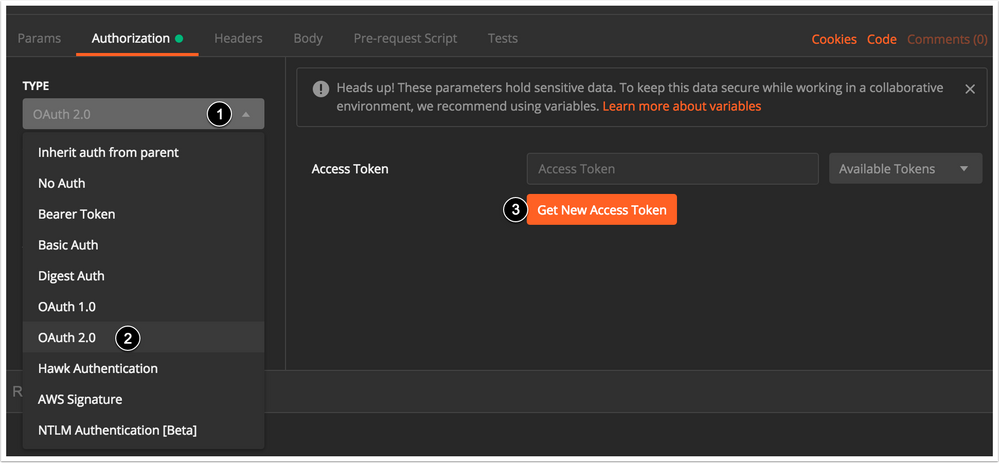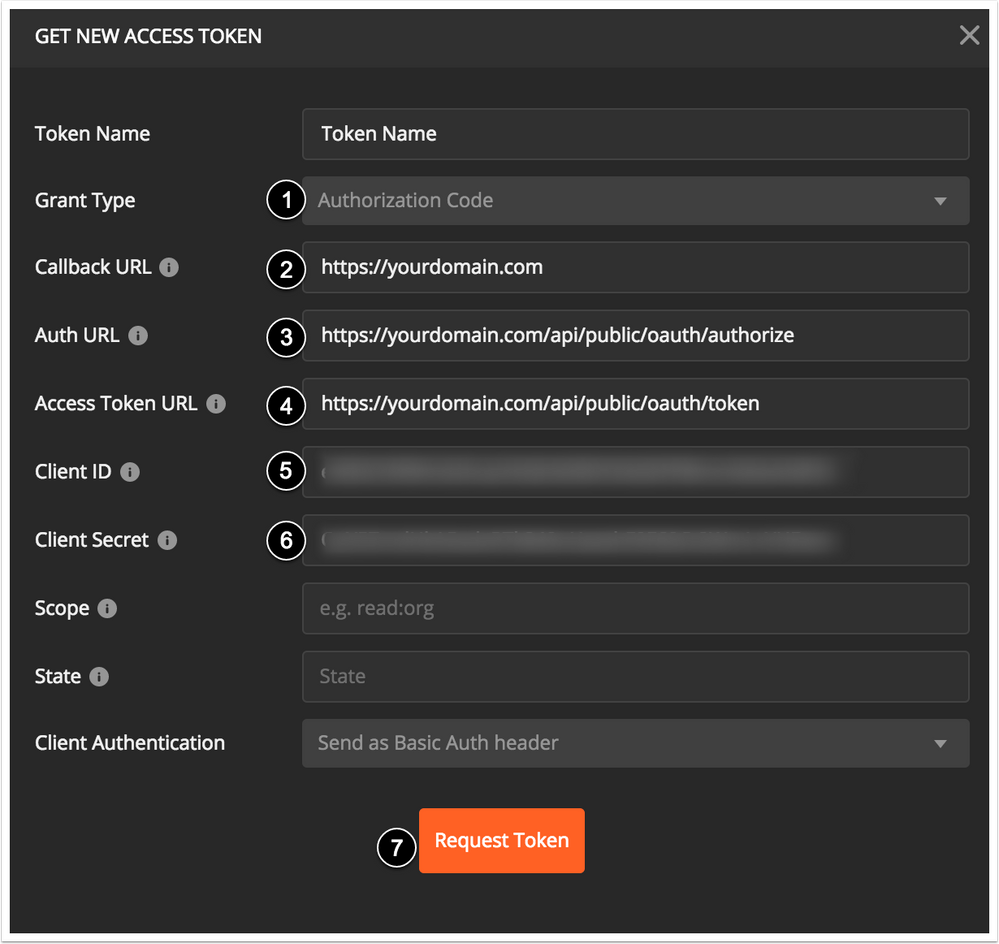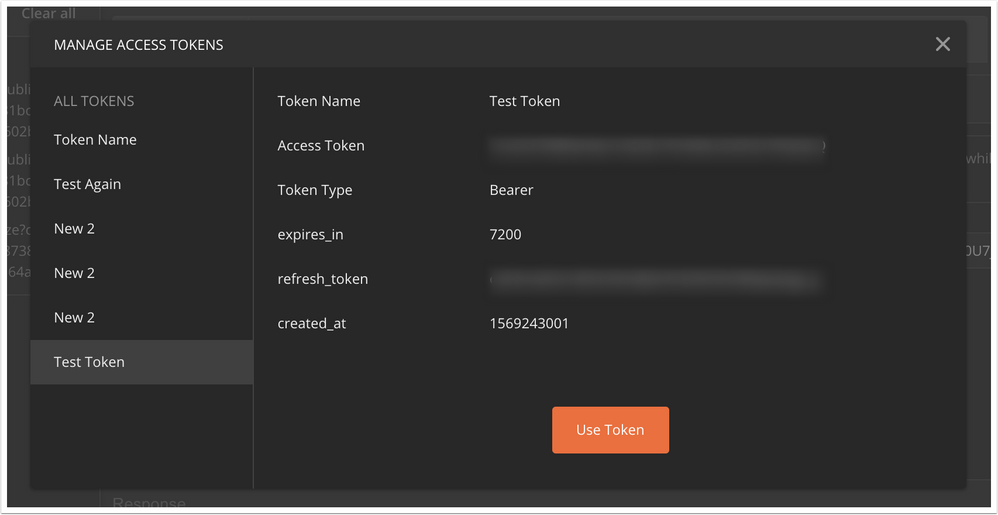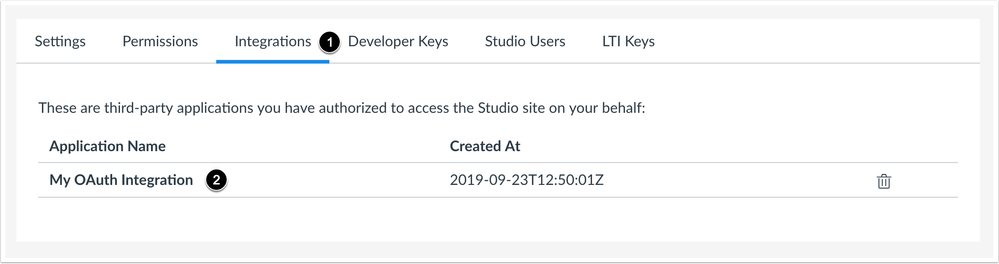Connecting Studio OAuth via Postman
- Subscribe to RSS Feed
- Mark as New
- Mark as Read
- Bookmark
- Subscribe
- Printer Friendly Page
- Report Inappropriate Content
This article details how to connect to Studio's OAuth implementation through Postman, an application that simplifies API development. Before starting any of the steps in this article, please verify you have downloaded and installed Postman and that you have access to a Studio account that can generate an OAuth Client ID and secret. For more information about the Studio API, see the Studio Public API documentation.
Open Studio Settings
In Studio, click the Navigation Menu icon [1], and then click the Studio Settings link [2].
Open Developer Keys
Open the Developer Keys tab, and click the Add New Developer Key button.
Enter Key Details
Enter a name [1] and redirect URI [2], then click the Save Key button [3]. The redirect URI is your institution's Studio URL (eg., domain.instructuremedia.com).
View New Key
After you have created your developer key, you will see the Client ID and Secret.
Add New Authorization
In Postman, click the Plus tab [1] to add a new request and then click the Authorization tab [2].
Get New Access Token
In the Type drop-down menu [1], select the OAuth 2.0 option [2]. Then click the Get New Access Token button [3].
Enter Token Details
In the New Access Token modal, enter the following information for your token:
- Grant Type [1]: select Authorization Code
- Callback URL [2]: enter one of the redirectURI URLs entered in Studio
- Auth URL [3]: enter <your studio domain>/api/public/oauth/authorize
- Access Token URL [4]: enter <your studio domain>/api/public/oauth/token
- Client ID [5]: enter the developer key generated in Studio
- Client Secret [6]: enter the secret generated in Studio
When you have entered all the information, click the Request Token button [7].
A window will display asking you to enter your Studio credentials and authorize the Oauth application. Click the Authorize button.
Use Token
Click the Use Token button. You will now be able to make requests using this token.
To test the integration, enter <your studio domain>/api/public/v1/ping to the request URL. You should get a 200 response code.
For all available requests, check the Studio Public API Documentation.
View New Integration in Studio
In Studio, open the Integrations tab [1]. Your new integration will display in the list of integrations [2].
You must be a registered user to add a comment. If you've already registered, sign in. Otherwise, register and sign in.