Quarterly Update from New Quizzes - Q1 2023
- Subscribe to RSS Feed
- Mark as New
- Mark as Read
- Bookmark
- Subscribe
- Printer Friendly Page
- Report Inappropriate Content
We have some great things that have recently been released to Beta and Production environments that move the needle forward on functionality that users have been asking for, as well as continue our work on milestone functionality begun in the first quarter of the year.
For reference: Link to New Quizzes End of Quarter Update Q4 - 2022
Update on Rich Content Editor
We turned off the new RCE in New Quizzes on January 10 in order to address a bug that was reported during Course Copy. We are happy that we were able to re-enable RCE in the Beta environment on April 17th. With the understanding that many of our customers may have finals during May, we have decided to hold the production release until June 17th.
The latest update on the Re-enablement of the Rich Content Editor (RCE) in New Quizzes includes information on timeline and known issues that are currently being addressed. Our priority is to fix these known issues as they relate to quiz migration so that we can ensure migration is ready to release in production environments (including Bulk Migration).
Previous related blog posts:
Update on Rich Content Editor in New Quizzes
Turning Off the New Rich Content Editor in New Quizzes
Q1 Achievements
For Q1, we released the following items:
- Grade By Question in SpeedGrader
- SpeedGrader Access in more locations
- Outcomes Analysis Report Downloadable csv
- Create and Share Item Banks
Grade By Question in SpeedGrader
Grade By Question was released to Beta environments in Q1 and to production environments on April 15. Grade By Question in SpeedGrader has been enhanced with more efficient navigation and access to action buttons. We have also added accessibility features to ensure a better experience, particularly for keyboard only and screen reader users.
For better navigation to questions, we have added the Question Navigator Bar which appears whether or not a user is in Grade By Question mode and we made the links in the Summary Box at the top of SpeedGrader active so that users can easily navigate from there as well to the questions that need review.
We also added buttons that appear in the focused question so that users don’t have to go to different parts of the screen for actions such as navigating between students and updating the score once questions have been graded.
For a more in depth description, please see the blog post and screencast.
SpeedGrader Access in more locations
In an effort to make more of teachers’ common actions more easily accessible in more locations, we have added SpeedGrader quick links to Options menus for Assignments, Graded Discussions, Modules, Classic Quizzes and New Quizzes. This functionality was recently added to Beta environments and will be released to Production on May 20.
Outcomes Analysis report downloadable csv
The Outcome Analysis Report in New Quizzes can be exported as a CSV for a specific quiz from the New Quiz reports. This exported CSV can be used to import competency-based data into other systems as needed and to help teachers make data-driven decisions about teaching and learning in their classrooms.
Create and Share Item Banks to Current Course
We added the functionality to make it easier when creating an item bank within a course to share with that course automatically upon creation rather than go through the extra step of sharing to the course.
There are three ways to create and share an item bank when a user is in a particular course.
- From item banks on Course page
- From + sign to add item banks
- From item banks button at top of Build page
This added functionality will show a checkbox within the New Item Bank window to automatically share the item bank with the current course.
Once you have created and shared the item bank to the course, you can see the item bank listed in the This Course filter which currently shows item banks that are shared with This Course - the current course that you are in.
You can view the screencast here.
Additional work on the Integrations side
Here are some additional posts from Tamas about APIs and Item Analysis.
Q2 2023 Objectives
Our objectives for Q2 continue with our efforts to address milestone features like exporting and supporting sub-accounts, while beginning work related to grading and outcomes alignment.
- Quiz Export
- Support fo Sub-accounts
- Zero Point New Quizzes in Gradebook
- Anonymous Grading
- New Quizzes in Outcome Alignment Summary
Quiz Export
This quarter we continued the work on Quiz Export in earnest. As noted before, we divided the into three focus areas: Generating Quiz Data, Converting Quiz Data to an Industry Standard (QTI), and Integrating with Canvas. Our engineers have been focusing on the first two sets of work and are about half of the way towards supporting qti.zip exports.
Support for Sub-accounts
We will continue the work to support sub-accounts in New Quizzes that will give the ability to share an item bank with a subset of sub-accounts to make access control and bank lookup much more convenient. We have been working closely with designers to ensure that searching for item banks by sub-accounts is intuitive and does not increase the loading times for the search box. Since users may have access to numerous accounts or subaccounts, we are looking at ways to make selection of the intended sub-accounts more efficient.
Zero Point New Quizzes in Gradebook
Instructors often create practice quizzes to test student’s knowledge but may not want to include those quizzes in the Gradebook. While these practice quizzes have been set to count for zero points, they would still appear as a column in the Gradebook. These zero point new quizzes may be assigned to students to complete, but instructors may choose to remove them from the Gradebook so that they can be more efficient in grading. This work, currently in final review of tech planning, will create a setting to choose whether or not to include the zero-point quiz in the Gradebook. These practice quizzes are often also used as surveys to solicit feedback from students, so this feature will be useful for those items as well.
Anonymous Grading of New Quizzes
To reduce bias in grading, instructors will often make their assignment submissions anonymous until after they’ve been graded and posted. Having submissions be anonymous reassures students that they will be graded with as minimal bias as possible. By only showing the student name and moderate button on the Moderate page in New quizzes we can ensure that students will be graded anonymously and anonymity will only be removed once grades have been posted in the gradebook. This work, currently having a tech plan created, will allow Instructors to select a checkbox when creating a New Quiz that will persistently hide attempts, scores, time, logs, and accommodations for anonymous New Quizzes. This feature will allow instructors to manually grade in New Quizzes anonymously.
NQ included in Outcome Alignment Summary
The Outcome Alignment Summary tab was released in November 2022 so that Instructors can quickly view a summary of alignments to the Outcomes in their course. Additionally, instructors can use a filter to view all Outcomes, view only those with alignments or those without alignments. We are beginning work to ensure that New Quizzes is included among the alignments in the Summary.
Other Updates
Quarter 1 Completed Fixes and Features
Here is a list of the related fixes or features that we completed in the past quarter:
- NQ: Provide better messaging and alert for users when connection is lost during quiz
- If a student loses internet connection while taking a quiz, they would receive an alert that the connection was lost and remind them to refresh their browser before continuing. In order to ensure that students don’t ignore the error message and close out the error message without reloading, we revised the previous messaging which referred to a Failure to Fetch to a more descriptive message with clear actions.
- [Android] Student | Drag-and-dropping New Quizzes ordering questions makes answer choice disappear
- Imported NQ's synced via Blueprint are still editable when locked
- Students receive 403 error when accessing New Quizzes that are part of a Module in concluded courses
- Can not add questions from quiz to item bank that is shared with institution
- Item Banks created within a course do not automatically show up under the "This Course" filter
- New Quizzes blank quiz print often breaks latex equations
- Uploading and forcing preview for a new file in RCE in a New Quiz causes Failed getting file content errors
- New Quiz Answer Keys do not list >1 point values for item bank groups
- New Quizzes fail to sync to associated courses if there are no New Quizzes in initial blueprint sync
- New Quizzes do not launch into edit mode from the course home page
The content in this blog is over six months old, and the comments are closed. For the most recent product updates and discussions, you're encouraged to explore newer posts from Instructure's Product Managers.


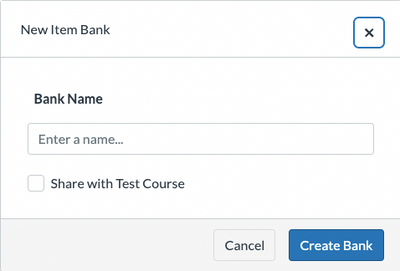

The content in this blog is over six months old, and the comments are closed. For the most recent product updates and discussions, you're encouraged to explore newer posts from Instructure's Product Managers.