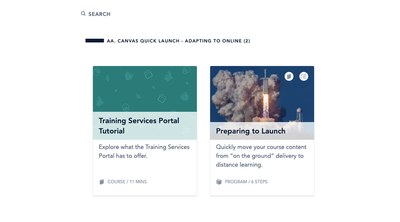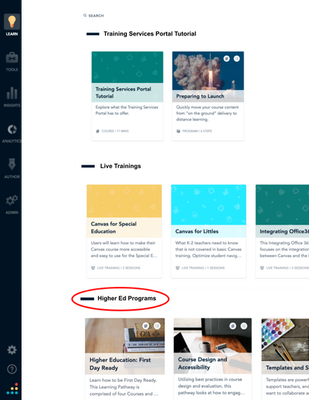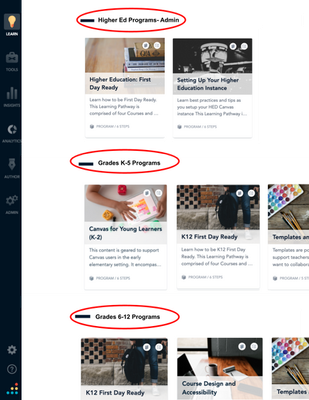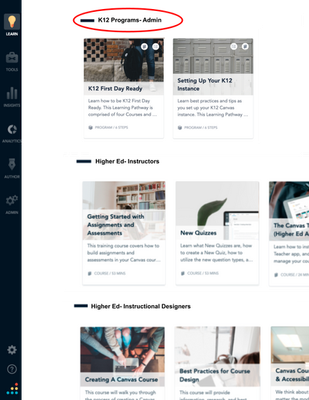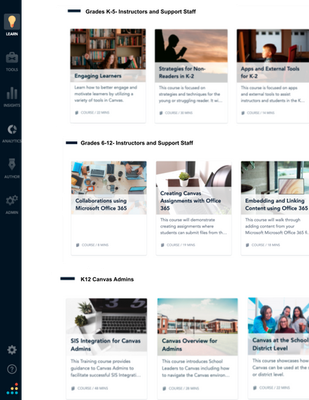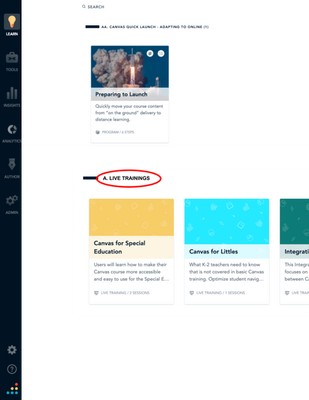New Organization for Training Portal Content
- Subscribe to RSS Feed
- Mark as New
- Mark as Read
- Bookmark
- Subscribe
- Printer Friendly Page
- Report Inappropriate Content
Originally published 2021-10-21
Since November 16, 2019, all Canvas users have had access to the Training Portal where they can access OnDemand courses, videos, and live trainings depending on their Training Portal Subscription purchase. A key feature of the portal is the automatic delivery of courses and/or live trainings based upon the purchase of either Essential, Standard, or Premium Subscription packages.
Organization is vital to the effectiveness of the portal with other 40 courses and 30 live trainings to choose from. The Training Services Team will be giving the portal a face lift in order to clearly separate courses and trainings by K12, Higher Ed, and Admin content without having to use filtering or tagging tools.
Changes and Additions
Below are the changes and additions that will be made to the portal on October 25, 2021.
- The first row, formally called "Canvas Quick Launch-Adapting to Online", will be replaced with the Training Portal Tutorial.
Training Services Portal Tutorial
- Learning Pathways is now called Programs
- Programs are split up into Higher Education and K12, as well as by grade level and administrators.
Higher Ed Programs
K12 Programs
K12 Admin Programs
- Courses have been split up into Higher Education and K12
- K12 courses have been split into Grades K-5 and Grades 6-12
- Instructors and administrators can now find applicable courses faster and easier by utilizing these rows.
K12 Split Courses
- Course descriptions have been condensed so users can learn what a course is about without having to click for more details.
Course Description
- Tags have been reviewed and all courses and trainings have appropriate tags.
- Tags include: Getting Started, K12, HED, Higher Education, Elementary, Canvas Admin, Google, Office365, and Instructional Designers
- Users are encouraged to use the tags to search for courses and trainings that pertain to them.
Tagging Tool
- For users with the Premium training package, the Live Trainings row has moved towards the top, under the former Canvas Quick Launch.
Live Trainings
- The Videos row has been removed and the Portfolium row and resources will remain the same.
In Review
Our goal is to make the training portal as easy to use as possible in order to enhance your Canvas user experience. With the splitting of K12 and Higher Ed programs and courses, along with accurate tagging, your next learning session is just a click away.
You must be a registered user to add a comment. If you've already registered, sign in. Otherwise, register and sign in.