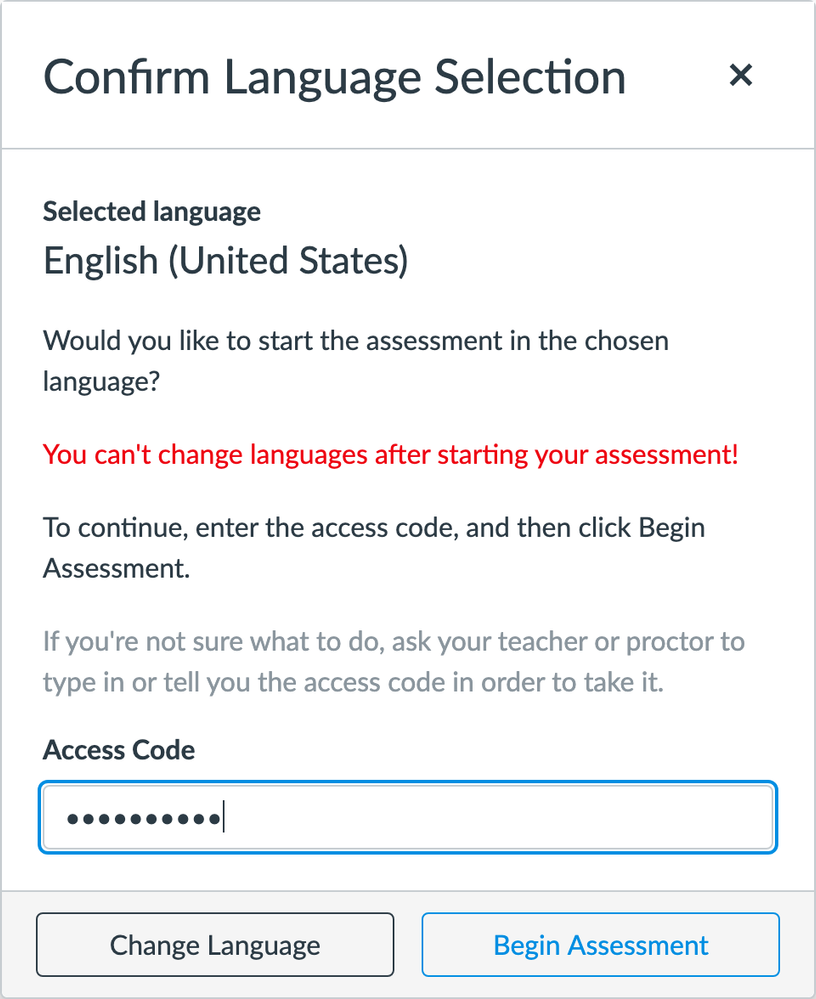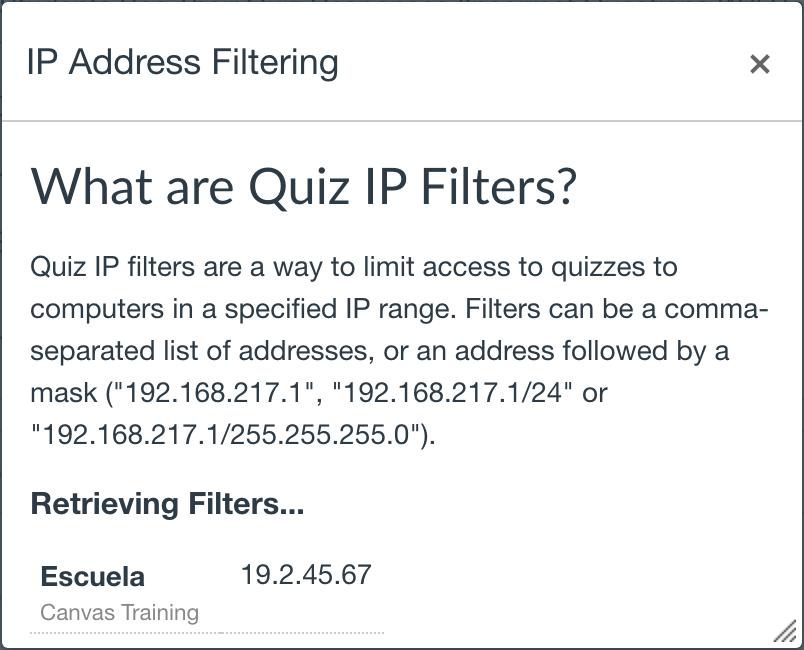We know that we can tag questions in New Quizzes (Not authorized to view the specified document 16489 > Add Tags), but what about for an ENTIRE assessment? This is already in Gauge, but I want to see this functionality carried over to New Quizzes before Q3 2021.

Let's go over and discuss each item.
Details

Filters
These items are used in search filters.
GRADE LEVEL (1)
You can set the grade level for the assessment. Options range from Kindergarten to Graduate. This is similar to YouTube's Made For Kids feature that rolled out in January 2020. We consider an assessment that is "made for kids" if:
- the primary test-takers are in 7th grade or earlier
- the primary test-takers are in 8th grade or later, but the assessment is still directed to 7th grade or earlier (mixed audience)
YEAR (2)
You can set the term dates for the assessment. This may not be viable in Free-For-Teachers, as FFT does not utilize term dates.
DEPARTMENT (3)
Which department does your assessment fall in? Are you targeting this assessment to history students, science students, etc?
SUBJECT (4)
Given the department in (3), what specific subject(s) do/does your assessment relate to? For example, if you select the History department, you can choose things like US History, World History, Government, etc.
Settings
These items relate to advanced configuration settings for a New Quiz.
LANGUAGE (5)
Select the language(s) for your assessment. That way, if you have foreign students where American English is not their native language, you can add additional languages. This will change both the UI and question language for the quiz.
When this happens, the students will see a Select Language dropdown above the Begin button before starting the test. Clicking that dropdown opens a modal dialog (shown below) showing all available languages for that quiz. If Load this tool in a new tab is on, they can also change it by typing ?lang=[Language Code] after the URL (replace [Language Code] with the codes below it).
(In such a case like this, there should be an option to request translations for the languages you added, so that you don't need to retype every question from scratch, just like with Canvas Studio. Keep in mind, translations may only be ~85% accurate, during which you may need to readjust them manually.)
(If a crowdsourced language is used, the UI language will be in English.)
There should be a Select Language dropdown here, which would appear just between the number of allowed attempts and the Begin button. Any access code prompts will be delayed until the language confirmation screen appears to ensure a seamless transition.
Language selection screen showing all possible languages in Canvas as of March 2020. By default, the quiz language is the same as the course's primary language. Only languages that are configured from the Details page will be shown here.
Students cannot change languages once they start the quiz. Clicking Begin pops up the message below.
(If an access code is required, he/she will be required to enter it before starting.)
Please be very careful when choosing your language. You don't want to choose the wrong language and mess things up!
(Notice how the buttons are evenly spaced out, especially to make things stand out on mobile devices.)
SUPPORTED LANGUAGES
Crowdsourced languages (denoted by *) are not supported in New Quizzes, since those accuracies have not reviewed or verified by Instructure.
By default, languages are sorted in the order they were added to Canvas since 2011. Click the gray headers to sort the header in ascending or descending order. Refresh the page to reset the sorting.
| Language Code | Native Name | English Name | Date Format |
|---|---|---|---|
| en | English (United States) | English (United States) | 1/2/2020 |
| es | Español (España) | Spanish (Spain) | 2/1/2020 |
| ru | Русский | Russian | 02.01.2020 |
| fr | Français (France) | French (France) | 02/01/2020 |
| ar | العربية | Arabic | 2020/1/2 |
| zh-Hans | 简体中文 | Simplified Chinese | 2020/1/2 |
| pt | Português (Portugal) | Portuguese (Portugal) | 02/01/2020 |
| ja | 日本語 | Japanese | 2020/1/2 |
| nl | Nederlands | Dutch | 2-1-2020 |
| ko* | 한국어 | Korean | N/A |
| en-GB | English (United Kingdom) | English (United Kingdom) | 02/01/2020 |
| en-AU | English (Australia) | English (Australia) | 02/01/2020 |
| de | Deutsch | German | 2.1.2020 |
| pl | Polski | Polish | 2.01.2020 |
| tr* | Türkçe | Turkish | N/A |
| pt-BR | Português (Brasil) | Portuguese (Brazil) | 02/01/2020 |
| nb | Norsk bokmål (Norge) | Norwegian Bokmål (Norway) | 2.1.2020 |
| fa* | فارسی | Persian | N/A |
| zh-Hant | 繁體中文 | Traditional Chinese | 2020/1/2 |
| sv | Svenska (Sverige) | Swedish (Sweden) | 2020-01-02 |
| da | Dansk (Danmark) | Danish (Denmark) | 2.1.2020 |
| hy* | Հայերեն | Armenian | N/A |
| mi | Reo Māori | Maori | 1/2/2020 |
| he* | עברית | Hebrew | N/A |
| nn* | Norsk nynorsk | Norwegian Nynorsk | N/A |
| fr-CA | Français (Canada) | French (Canada) | 2020-01-02 |
| ht | Kreyòl Ayisen | Haitian Creole | 1/2/2020 |
| is | Íslenska | Icelandic | 1/2/2020 |
| en-CA | English (Canada) | English (Canada) | 1/2/2020 |
| it | Italiano | Italian | 2/1/2020 |
| da-x-k12 | Dansk (GR/GY) | Danish (GR/GY) | N/A |
| nb-x-k12 | Norsk bokmål (GS/VGS) | Norwegian Bokmål (GS/VGS) | N/A |
| sw-x-k12 | Svenska (GR/GY) | Swedish (GR/GY) | N/A |
| es-419** | Español (Latinoamérica) | Spanish (Latin America) | 2/1/2020 |
| cy | Cymraeg | Welsh | 1/2/2020 |
| el* | Ελληνικά | Greek | N/A |
| hu* | Magyar | Hungarian | N/A |
| uk* | Українська | Ukrainian | N/A |
| sl | Slovenščina | Slovenian | 2. 1. 2020 |
| fi | Suomi | Finnish | 2.1.2020 |
| en-IE** | English (Ireland) | English (Ireland) | 2/1/2020 |
** These languages are only available in New Quizzes and are not available in any other part of Canvas.
CAMPUS (6)
Are IP address filters bothering you? Try applying campus filters instead to save time!
(Check with your local institution about the exact options for campuses.)
Examples of campus filters. For example, if you want just the students within the Escuela campus to take the quiz, you can select Escuela. You can add as many campuses as you like. In this case, when we looked up IP address 19.XX.XX.XX, it appears that the location appears to be in Kansas City, KS. Applying this filter will only allow students from Kansas City Public Schools to take the quiz.