Status:
Archived
Submitted by
jlubkinchavez
on
06-07-2021
02:02 PM
For courses with multiple sections, students may have been concluded from one section but still be actively enrolled in another section. In most places (on the student details page, in People, in Gradebook filters) either only the current active enrollments are respected or the status is clear. However, in the gradebook, the right-side panel that opens when clicking an arrow in a cell shows both current and prior (concluded) enrollments with no differentiation. This has raised some confusion among teachers. The request it to either only show current enrollments or to clearly differentiate enrollment status.
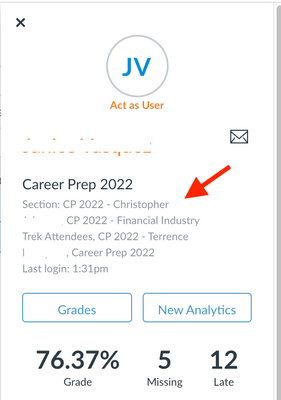
This widget could not be displayed.
Labels
This widget could not be displayed.
This widget could not be displayed.
