Normally, when an instructor has created a text entry assignment type, Canvas does not allow a student to submit a blank response:
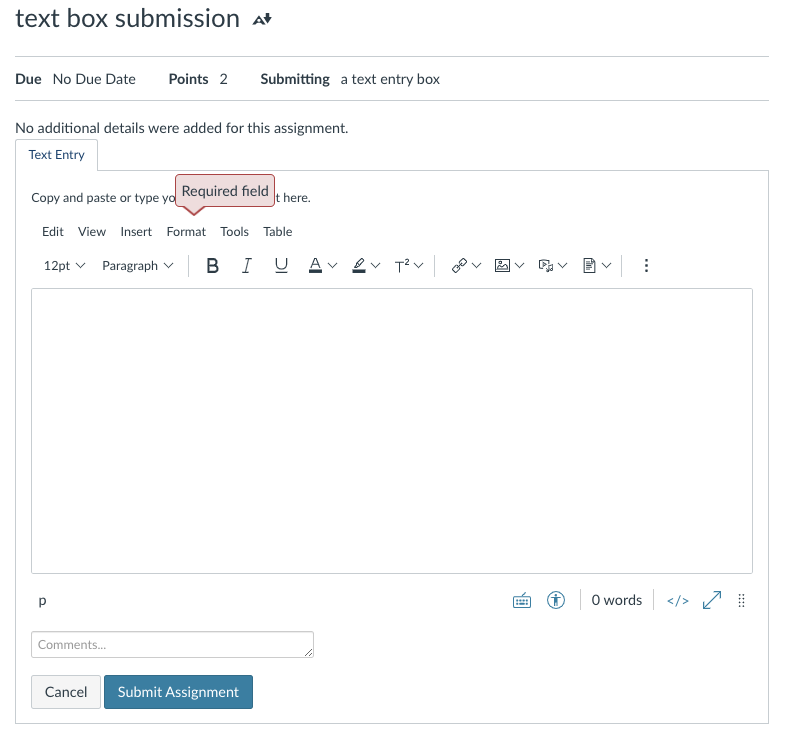
Before the file attachment has finished uploading, click "Submit" and your response will go through.
From the Speedgrader UI, no response is visible:
But, if you download submissions, you can see evidence that you tried to attach a file:
<head>
<meta http-equiv="Content-Type" content="text/html;charset=utf-8" />
<title>Midterm : Student Name</title>
</head>
<body>
<h1>Midterm : Student Name</h1>
<div style="width: 600px; margin: 20px auto; border: 1px solid #888; padding: 20px;">
<p><span style="width: 30rem; height: 1rem; vertical-align: middle;" aria-label="Loading" data-placeholder-for="file_attachment_name.pdf"> </span></p>
</div>
</body>
</html>
It seems that this placeholder html is satisfying the requirement that the text field cannot be empty.

