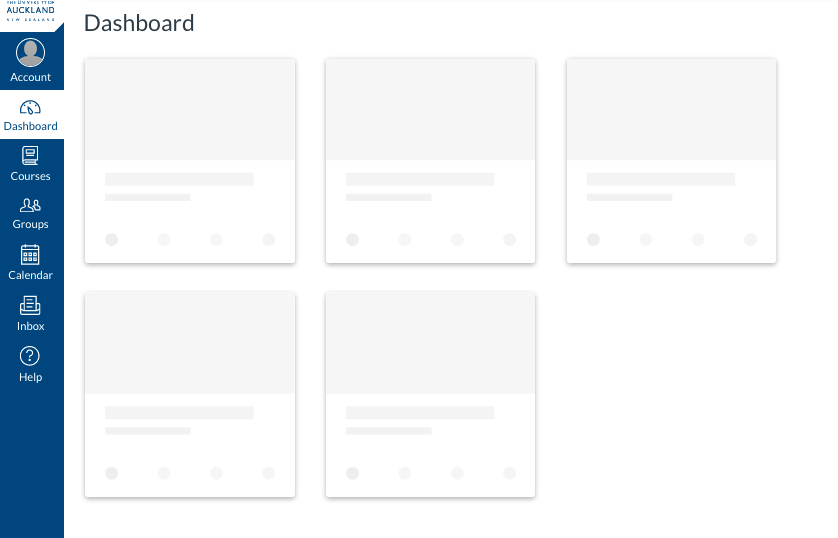Help! My laptop has suddenly stopped allowing me to access my canvas courses, this is just what my dashboard looks like and I am unable to access any information (modules, recording, assessments, etc). I have no idea what to do!
- Mark as New
- Bookmark
- Subscribe
- Mute
- Subscribe to RSS Feed
- Permalink
- Report Inappropriate Content
08-29-2019
06:34 PM
1 Solution
- Mark as New
- Bookmark
- Subscribe
- Mute
- Subscribe to RSS Feed
- Permalink
- Report Inappropriate Content
08-29-2019
07:47 PM
Hello, @hkem639 and Welcome to the Canvas Community! Here are some troubleshooting steps you can try:
- Check your device compatibility: What are the basic computer specifications for Canvas?
- Check your browser compatibility: Which browsers does Canvas support? Note that Internet Explorer 11 is not a supported browser.
- Try a different browser. The latest version of Chrome works great in both Windows and MacOS.
- If none of these methods solve the problem, contact Canvas Support. General instructions are in How do I get help with Canvas as a student?, but your school's support setup might vary somewhat, in which case ask your local IT Department for additional troubleshooting assistance.