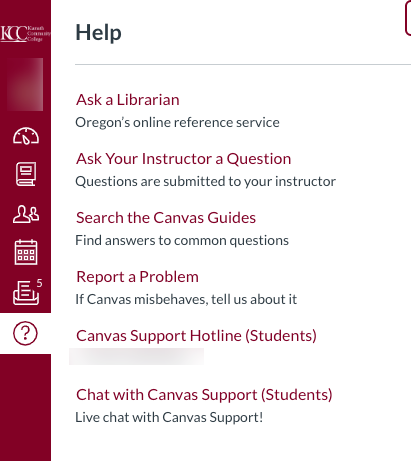Unable to view course content
- Mark as New
- Bookmark
- Subscribe
- Mute
- Subscribe to RSS Feed
- Permalink
- Report Inappropriate Content
Hello,
I am an online student who's facility uses Canvas for assignments. However, I am unable to open anything that is uploaded to Canvas thorough my instructors. I am becoming very irate because this is the only way I can seek help regarding this issue. The help button is not available in my region and the "call center" is a joke. My classes have started and I am not even able to contribute towards the course requirements. I am at risk of being dropped this semester because no one seems to know why I can't view content?!!?!?!
-- A very frustrated student
Solved! Go to Solution.
- Mark as New
- Bookmark
- Subscribe
- Mute
- Subscribe to RSS Feed
- Permalink
- Report Inappropriate Content
Hello, @566801 Welcome to the Canvas Community! This sounds like an issue with an incompatible or unsupported browser. Please try these troubleshooting steps:
- Check your device compatibility: What are the basic computer specifications for Canvas?
- Check your browser compatibility: Which browsers does Canvas support? (Note that Internet Explorer 11 is not a supported browser, and if you're using IE11, you should have been automatically redirected to a page providing additional instructions.)
- Try a different browser. The latest version of Chrome works great in both Windows and MacOS. If Chrome is giving you issues, switch to the latest version of Firefox.
If none of these methods solve the problem, you will need to get together with someone from your school's IT department to do additional in-depth troubleshooting. I was able to find this page on your school's website that provides a hotline for IT help: Students - Klamath Community College
We're sorry to hear that the Help button is not providing you with the assistance you need. It's not clear what you meant by "the help button isn't available in my region." I wonder if the browser issue (if indeed that is what it is) is obscuring the options that are available to you. Acting as a student enrolled in Klamath Community College, I was able to see and click on the Help button to view these options (I've blurred out the telephone number as it is specific to your school):
Good luck!