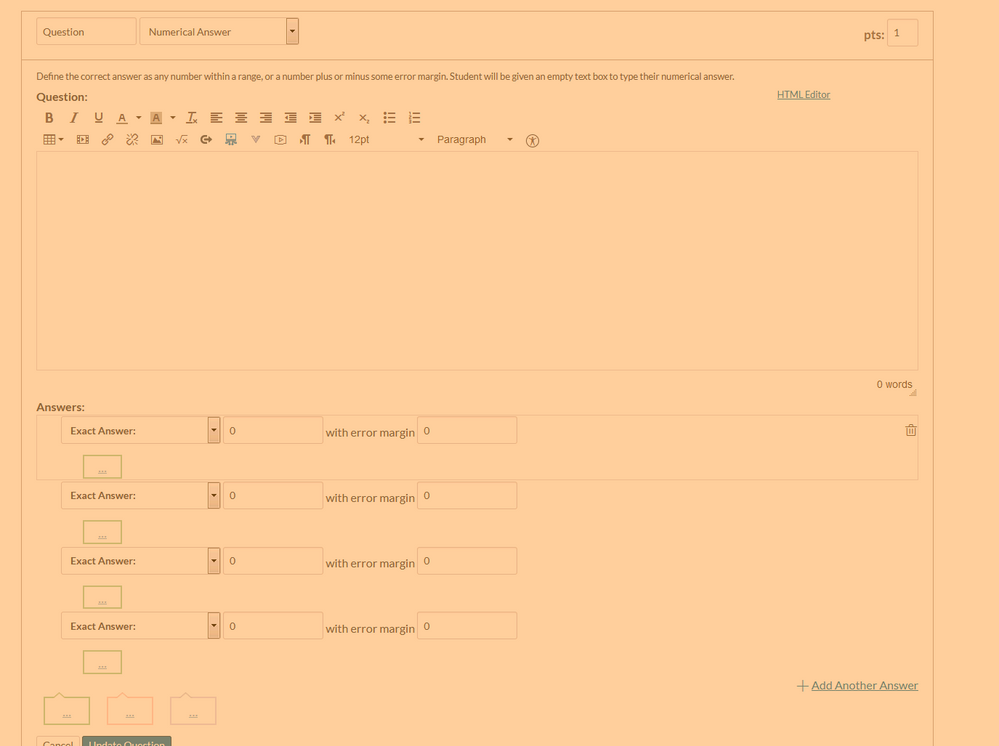Numerical Answers in Quizzes
- Mark as New
- Bookmark
- Subscribe
- Mute
- Subscribe to RSS Feed
- Permalink
- Report Inappropriate Content
Why does Canvas when creating a numerical question create 4 possible numerical answers instead of just one?
Solved! Go to Solution.
- Mark as New
- Bookmark
- Subscribe
- Mute
- Subscribe to RSS Feed
- Permalink
- Report Inappropriate Content
The code used to decide how many responses to offer is shared between different question types.
Since multiple choice questions get 4 responses, so do numeric answers. So do fill in the blank, fill in multiple blanks, and pretty much every type except for formula, file upload, essay, and true/false (which always goes to 2 choices)
Delete the other three responses and the next numeric question that you create for that quiz in the same editing session will only have one response option.
Change the number of responses in any of the types and it will remember that choice when you change the question type. If you go down to one response for numeric answer and then create a multiple choice, there will only be one option available.
But yes, it may make more sense for most people to default to just one option for numeric response. It shouldn't be forced, though, because there are sometimes questions that have two responses. Example: Solve x²=4.
Set the question type first before you enter your answers and then do not change it after you've set your answers, even if you change your answers back to what they were. In my testing in preparation for response to this question, I had created a question for the x²=4 question to make sure it worked. There were only 2 answers showing on my screen. When I saved it, there were hidden answers of 0 (twice) for four correct (3 distinct) responses. I'm not sure exactly what combination triggered it, but I played around with the question type. Even using the keyboard to scroll through the question types to get to the one you want can be problematic