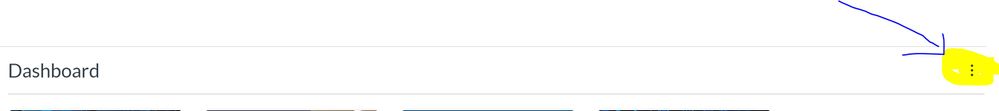Colour covering image on cover page
- Mark as New
- Bookmark
- Subscribe
- Mute
- Subscribe to RSS Feed
- Permalink
- Report Inappropriate Content
04-29-2020
10:41 PM
on the course or module cover page , how do remove the colour ? i have attached the image its not clean as there is a colour covering it
Solved! Go to Solution.
1 Solution
- Mark as New
- Bookmark
- Subscribe
- Mute
- Subscribe to RSS Feed
- Permalink
- Report Inappropriate Content
04-30-2020
04:20 AM
Hi @lindi_dornauf Welcome to the Canvas Community.
This drove me nuts too until I realised I could get rid of it.
At the top of your Dashboard are 3 vertical dots (kebab).
Click the kebab (3 dots) and a drop down list will appear.
At the bottom of the list is 'Colour overlay'.
UNTICK that.
Hey presto - clean dashboard course cards.