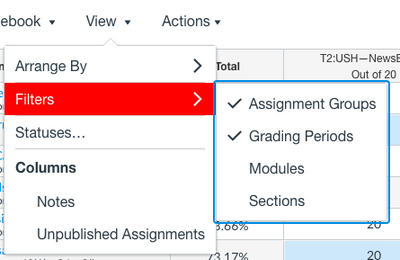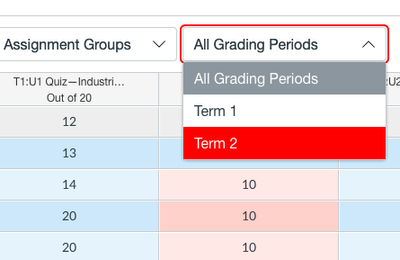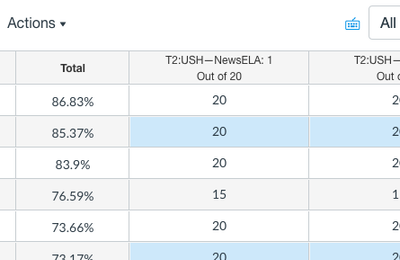Grade Book Total Column is Hidden
- Mark as New
- Bookmark
- Subscribe
- Mute
- Subscribe to RSS Feed
- Permalink
- Report Inappropriate Content
05-20-2020
01:47 PM
I hid the column in the grade book and now I can't find it.
Solved! Go to Solution.
2 Solutions
- Mark as New
- Bookmark
- Subscribe
- Mute
- Subscribe to RSS Feed
- Permalink
- Report Inappropriate Content
05-20-2020
03:10 PM
Hi Denise
https://community.canvaslms.com/docs/DOC-26398-how-do-i-use-the-total-column-in-the-gradebook
I would look at the front of the gradebook and see if it possibly got moved to the front.
Another trick I sometimes use on any page is using CTRL+F to open a search box, you can search for Total on the page to help.
Sara
- Mark as New
- Bookmark
- Subscribe
- Mute
- Subscribe to RSS Feed
- Permalink
- Report Inappropriate Content
10-31-2020
11:40 AM
I had this problem and could not find a viable answer until I solved the problem myself.
- Click on 'View' and select 'Filters'
- Make sure 'Grading Periods' is checked
- Click on the Menu 'All Grading Periods'
- Select the current grading period.
- Now the "Total" column should be visible again.