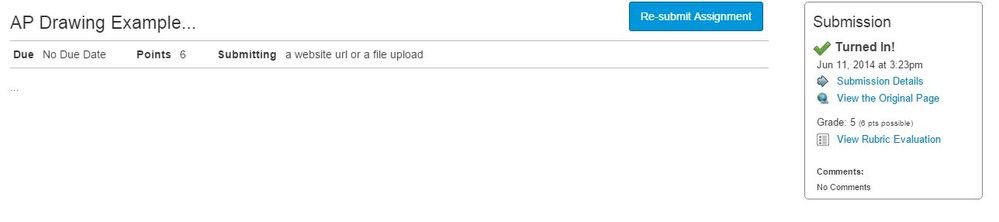More Problems with Grade Visibility
- Mark as New
- Bookmark
- Subscribe
- Mute
- Subscribe to RSS Feed
- Permalink
- Report Inappropriate Content
Hi folks, after adopting Canvas at the beginning of the year, our biggest challenge has been managing grade visibility. As many of you have commented elsewhere, we want our kids to be able to get grades and feedback through Canvas. This happens only after assignments are un-muted, of course, because I would never want to deliver a sensitive ninth-grader a poor grade at 10:30 PM on a Saturday night when I finish grading his essay. We wish that the entire gradebook could be hidden, however, so that there was no "list" or "grid" view of graded assignments all stuck together like a constantly updated report card. There are a lot of reasons this is unhealthy for students and parents. We want to just deliver grades and feedback per each assignment and discuss with students and parents their grade average in classroom conversations where we can contextualize grades as part of the bigger process of learning, risk, and failure.
No problem, we thought. We'll just learn to "mute" each assignment, and we'll also hide the "grades" button in each of our courses. We also removed from javascript the "Grades" button from the navigation bar at the top.
Now, of course, we've discovered that when we give a student a grade along with detailed feedback like rubric comments or audio comments, it appears in "Recent Feedback" but only for fourteen days. We thought the information would be stored with the individual assignment under "Assignments" forever, but "Assignments" only stored the numerical feedback "88/100" not the detailed feedback like rubrics or audio or written comments. Our whole focus is to try to get kids to focus not just on the grade but on the comments about how to improve, so this didn't work for us either.
So, now we might have to make the "Grades" button visible after all or just stop using Canvas assignments if we want kids to be able to see paper comments after 14 days.
I made this handy video to detail this complex problem if you have another eight minutes to waste: Feedback disappears after fourteen days - YouTube
Does anyone else really struggle with grade visibility issues like this with Canvas, or are we just extremely protective? Maybe we should just abandon our philosophy and make all grades online all the time? It just seems like a lot of tears and telephone calls over misinterpreted data would happen if we did so.
I'd love to hear how others are dealing with this issue; maybe it wouldn't be as emotional as we predict if we just made "Grades" visible?
Solved! Go to Solution.
- Mark as New
- Bookmark
- Subscribe
- Mute
- Subscribe to RSS Feed
- Permalink
- Report Inappropriate Content
In a private chat with @ngee , we've determined that the best workaround for now is to have students copy and paste the links from the feedback notifications to an eportfolio page or a Google Doc or Sheet (or anywhere that is more permanent and gives students access throughout the year). It is true the the feedback notifications go away after 14 days or after the student marks them off, but the links to them and the pages they go to persist.
If students are taught to do this, it could be part of a powerful routine for learning. What if they started a Google Sheet, shared it with the teacher (or anyone with link can edit/comment) then kept track of the feedback their teachers give them in Canvas and what they did to improve upon it?
Taking this a little further towards action - here's a template sheet I created that you can use to get started. Notice the copy at the end of the URL (this way you can make your own, modify it and post the link in a Canvas assignment for your students using the same trick) ![]() .
.
See: https://docs.google.com/spreadsheets/d/1LJM_a0GED63ZhRukC1NhLiSY2JQBLxHL1D0_auCgSZg/copy
Teachers could make this a quarterly or unit by unit assignment in Canvas and have students submit the URLs of their individual sheets or ePortfolios in Canvas. I think that would be an engaging, reflective, active learning strategy and one of the best uses of Canvas!! You could also have students rate or grade themselves on this. Ask them how many points they should get for this and why?
If anyone does this with their students please share how it went!!! :smileygrin: