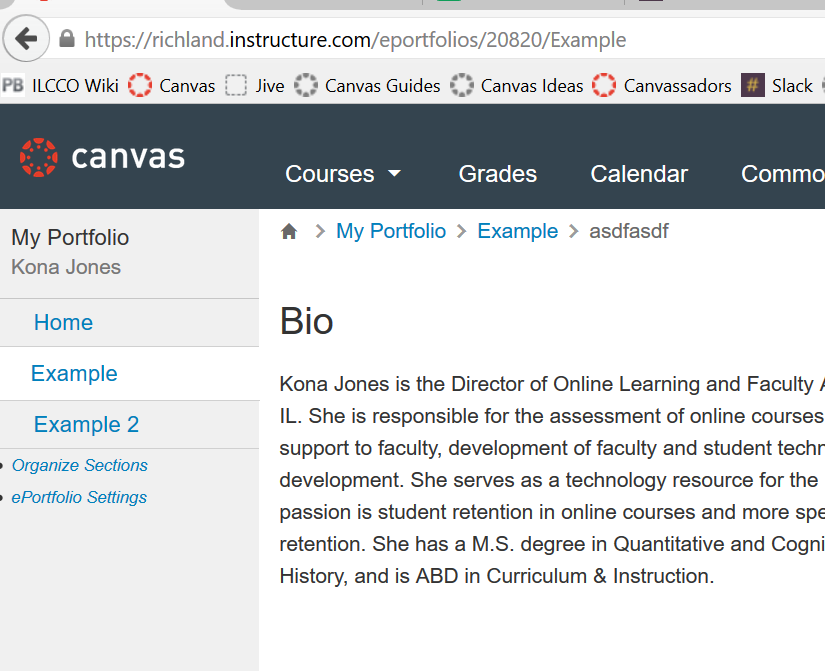sharing a private portfolio versus making it public
- Mark as New
- Bookmark
- Subscribe
- Mute
- Subscribe to RSS Feed
- Permalink
- Report Inappropriate Content
It's not clear to me what the difference is between sharing a private portfolio with the link, and making a portfolio public - both are shareable with a link to people outside of canvas ?
thanks for any clarification
sue
Solved! Go to Solution.
- Mark as New
- Bookmark
- Subscribe
- Mute
- Subscribe to RSS Feed
- Permalink
- Report Inappropriate Content
@s_tickner , I reviewed the guides on this (How can I share a private ePortfolio? & How do I make my ePortfolio public?) and it appears that if you make your ePortfolio public "anybody who has the URL address to your ePortfolio can view its contents." By this it seems that they mean the URL at the top of your ePortfolio page. Yet, for the private settings it seems that you have to share a specially generated URL for people to access it.
The only real difference that I can think of between the two is that if you have it set to private and someone saw the regular URL for your ePortfolio (for example if you were showing it to someone or a class), that person couldn't just type in the URL they saw for your ePortfolio and access it. In the screenshot below is my ePortfolio, including the URL. Yet, because I have it set to private you can try entering in this URL and you won't be able to access it. When you do you'll probably get some type of login screen or access denied error.
Yet, if I had it set to public then you could type in the URL and access my ePortfolio. OR, if I leave my ePortfolio private I could share my private ePortfolio link with you and you could then access it.
Does this help/make sense?