Your Community is getting an upgrade!
Read about our partnership with Higher Logic and how we will build the next generation of the Instructure Community.
Turn on suggestions
Auto-suggest helps you quickly narrow down your search results by suggesting possible matches as you type.
Options
- Subscribe to RSS Feed
- Mark Topic as New
- Mark Topic as Read
- Float this Topic for Current User
- Bookmark
- Subscribe
- Mute
- Printer Friendly Page
[ARCHIVED] Check this box before assignment submission
- Mark as New
- Bookmark
- Subscribe
- Mute
- Subscribe to RSS Feed
- Permalink
- Report Inappropriate Content
09-10-2015
05:26 PM
Does anyone know how University of Birmingham added a plagiarism statement / pledge checkbox that the student must agree to before they can submit an assignment?
Specifically, the green bit in this image:

Is this an admin /account setting, a plugin, a custom bit of Javascript made for Birmingham (couldn't find it in their js files), or just something really obvious that I've missed? ![]()
Solved! Go to Solution.
2 Solutions
- Mark as New
- Bookmark
- Subscribe
- Mute
- Subscribe to RSS Feed
- Permalink
- Report Inappropriate Content
09-10-2015
05:55 PM
Yup...that is a part of the Turnitin API settings that are configured at the Account level (in "Settings" of the Administrative Pages of Canvas).
- Mark as New
- Bookmark
- Subscribe
- Mute
- Subscribe to RSS Feed
- Permalink
- Report Inappropriate Content
09-10-2015
06:07 PM
Ah yes, thank you. I was thrown by the fact that the interface doesn't look like a TurnItIn assignment as I've seen them - presumably that's an LTI vs. API difference.
6 Replies
- Mark as New
- Bookmark
- Subscribe
- Mute
- Subscribe to RSS Feed
- Permalink
- Report Inappropriate Content
09-10-2015
05:32 PM
I think this might be part of their TurnItIn integration.
- Mark as New
- Bookmark
- Subscribe
- Mute
- Subscribe to RSS Feed
- Permalink
- Report Inappropriate Content
09-10-2015
05:55 PM
Yup...that is a part of the Turnitin API settings that are configured at the Account level (in "Settings" of the Administrative Pages of Canvas).
- Mark as New
- Bookmark
- Subscribe
- Mute
- Subscribe to RSS Feed
- Permalink
- Report Inappropriate Content
09-10-2015
06:07 PM
Ah yes, thank you. I was thrown by the fact that the interface doesn't look like a TurnItIn assignment as I've seen them - presumably that's an LTI vs. API difference.
- Mark as New
- Bookmark
- Subscribe
- Mute
- Subscribe to RSS Feed
- Permalink
- Report Inappropriate Content
09-10-2015
05:44 PM
I have no idea, but that is pretty cool! You might want to share this with the Canvas Developers to see if they have any ideas - they are the back end Canvas programmers.
- Mark as New
- Bookmark
- Subscribe
- Mute
- Subscribe to RSS Feed
- Permalink
- Report Inappropriate Content
09-11-2015
05:33 AM
@d_ellis , this can also be added at the course level (in Settings):
However, the plagiarism message added at the account level trumps the course level message. So, if a teacher chooses to add a customized message, it will only appear to students if no message has been entered at the account level.
Also, we wanted our message to include a URL that directed students to our Plagiarism Tutorial, but unfortunately the text box doesn't support clickable URLs. When we added a URL, the associated HTML code showed in the message, so we wound up removing the URL.
- Mark as New
- Bookmark
- Subscribe
- Mute
- Subscribe to RSS Feed
- Permalink
- Report Inappropriate Content
09-08-2023
03:55 PM
So does that mean I can’t turn it off at the instructor/course level?
 Community Help
Community Help
To interact with Panda Bot, our automated chatbot, you need to sign up or log in:
Sign InView our top guides and resources:
Find My Canvas URL Help Logging into Canvas Generate a Pairing Code Canvas Browser and Computer Requirements Change Canvas Notification Settings Submit a Peer Review AssignmentTo interact with Panda Bot, our automated chatbot, you need to sign up or log in:
Sign In

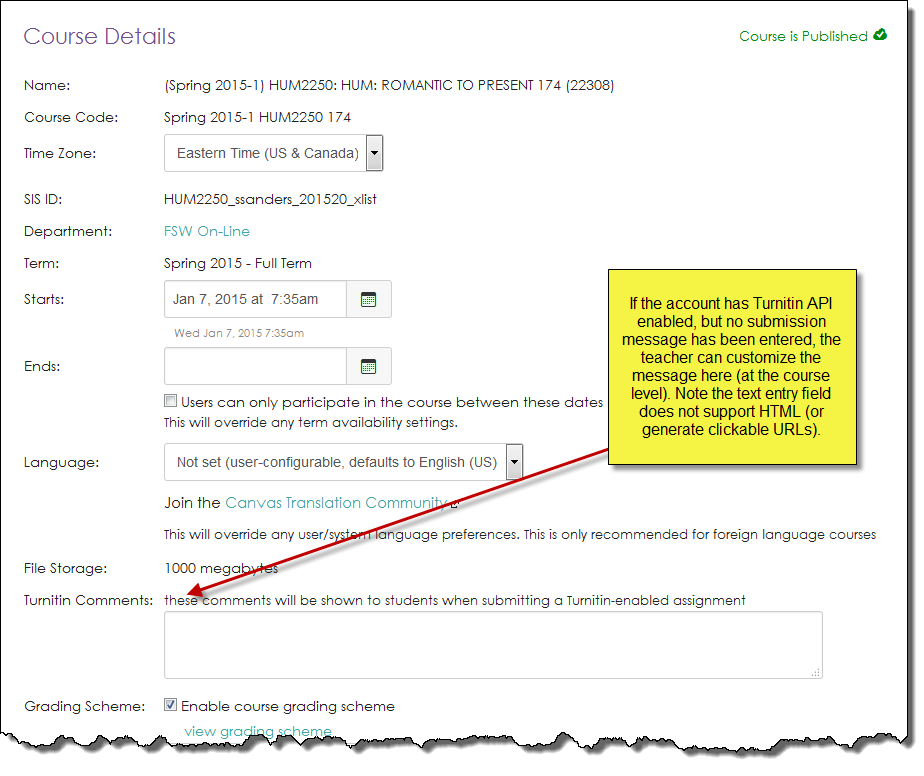
This discussion post is outdated and has been archived. Please use the Community question forums and official documentation for the most current and accurate information.