[ARCHIVED] How do I get announcments, using the announcement function, to show up on my class's homepage?
- Mark as New
- Bookmark
- Subscribe
- Mute
- Subscribe to RSS Feed
- Permalink
- Report Inappropriate Content
I have posted an announcement on my class canvas website. The announcement isn't showing. Next the the announcement icon at the left side of the homepage, there is an icon of an eye with a diagonal line across it. Above this, a message comes up that says "No content. Not visible to students" How do I fix this so that the announcement show?
Solved! Go to Solution.
- Mark as New
- Bookmark
- Subscribe
- Mute
- Subscribe to RSS Feed
- Permalink
- Report Inappropriate Content
Hi @jfortier1 Welcome to the Canvas Community.
Thanks for all of the detail you included. That will help to address a few things.
Announcements are a great tool. First of all you will need to remind your students to make notifications for announcements available as they might have turned them off. Here's a guide to use to send them to remind them to make sure announcement notifications reach them - How do I set my Canvas notification preferences as a student?
If you want the announcements to appear on your Home Page here is a guide - How do I show recent announcements in the Course Home Page?
If you want the Announcements button to be visible to students in the course navigation menu here's a guide - https://community.canvaslms.com/docs/DOC-12933-415257079
Sing out if you need a hand.
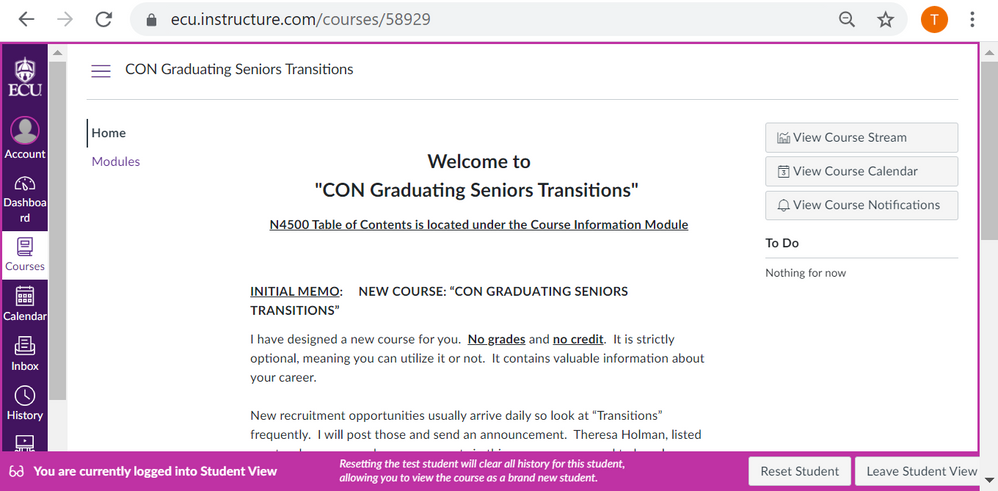
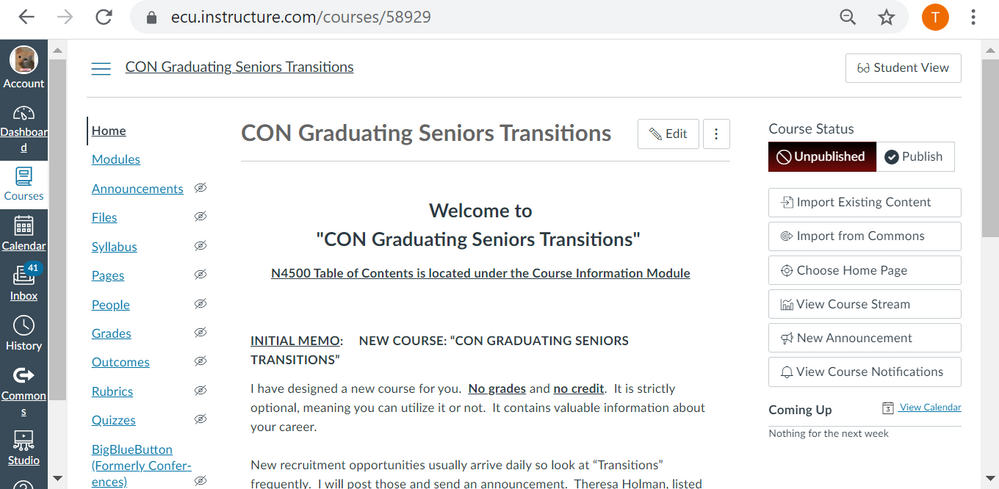
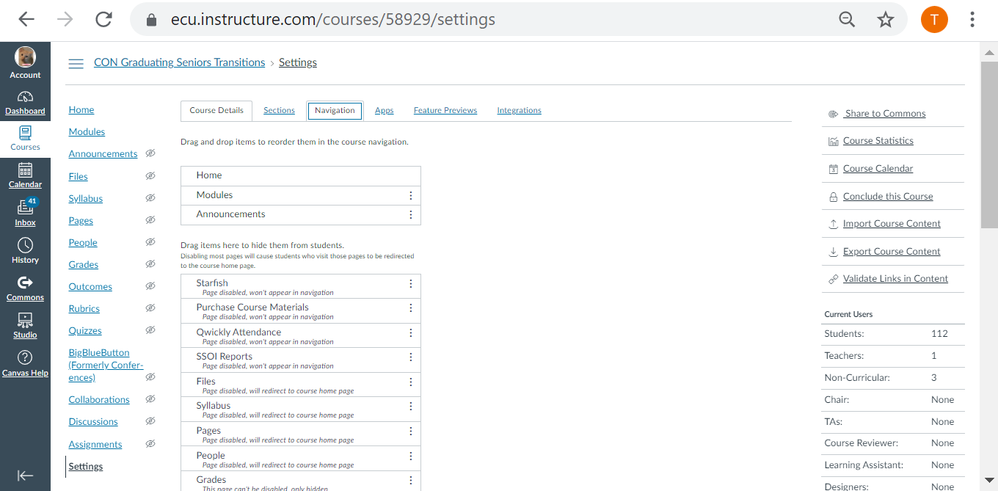

This discussion post is outdated and has been archived. Please use the Community question forums and official documentation for the most current and accurate information.