[ARCHIVED] How do you open an internal Canvas PDF file in a new tab: NOT a download, and NOT an inline preview
- Mark as New
- Bookmark
- Subscribe
- Mute
- Subscribe to RSS Feed
- Permalink
- Report Inappropriate Content
Hi,
I have an instructor who would prefer to open a specific PDF in a new tab when it it clicked. They DO NOT want the file preview (easy enough), but the link syntax...
https://[domain]/courses/161/files/4288/download?wrap=1
...always forces a file download (as the URL suggests). Is there some variant of this URL syntax, or an attribute within the <a> tag, that would change the MIME type.
As I type this, I realize that the bottom of the issue might be authentication; even so, an attempt to put a link like this into the HTML of a Canvas page...
https://[domain]/courses/161/files/4288/
...which would probably by OK for the instructor since it would look pretty similar to a browser-rendered PDF, gets pre-empted and changed by the Canvas text editor and is modified back into something looking like the above link.


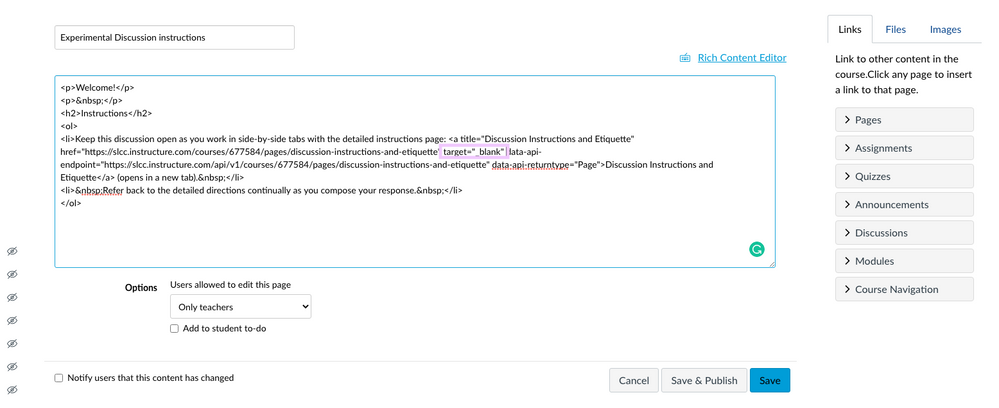

This discussion post is outdated and has been archived. Please use the Community question forums and official documentation for the most current and accurate information.